Logic Supply ML100G-50 Fanless Skylake vPro Industrial NUC Review
by Ganesh T S on February 27, 2017 8:00 AM ESTPerformance Metrics - I
The Logic Supply ML100G-50 was evaluated using our standard test suite for low power desktops / industrial PCs. Not all benchmarks were processed on all the machines due to updates in our testing procedures. Therefore, the list of PCs in each graph might not be the same. In the first section, we will be looking at SYSmark 2014 SE, as well as some of the Futuremark benchmarks.
BAPCo SYSmark 2014 SE
BAPCo's SYSmark 2014 SE is an application-based benchmark that uses real-world applications to replay usage patterns of business users in the areas of office productivity, media creation and data/financial analysis. In addition, it also addresses the responsiveness aspect which deals with user experience as related to application and file launches, multi-tasking etc. Scores are meant to be compared against a reference desktop (the SYSmark 2014 SE calibration system in the graphs below). While the SYSmark 2014 benchmark used a Haswell-based desktop configuration, the SYSmark 2014 SE makes the move to a Lenovo ThinkCenter M800 (Intel Core i3-6100, 4GB RAM and a 256GB SATA SSD). The calibration system scores 1000 in each of the scenarios. A score of, say, 2000, would imply that the system under test is twice as fast as the reference system. Since the Logic Supply ML100G-50 is one of the first passively cooled PCs to be subject to the SYSmark 2014 SE benchmark, we only have the reference system to compare against in this subsection.
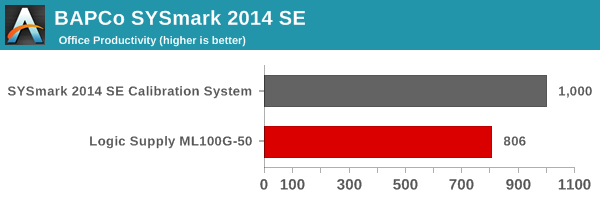
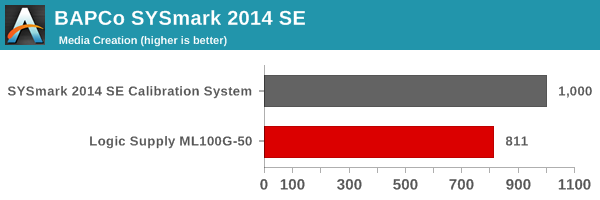
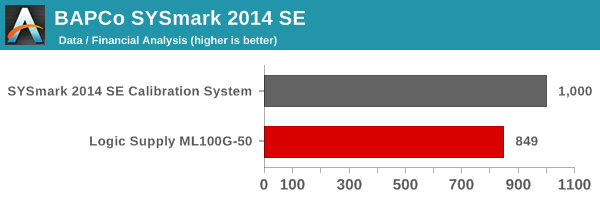
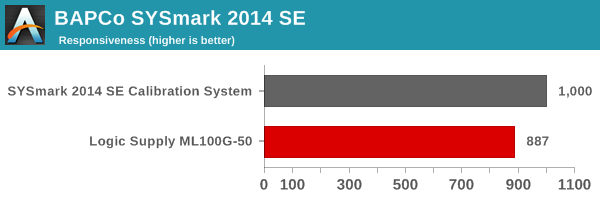
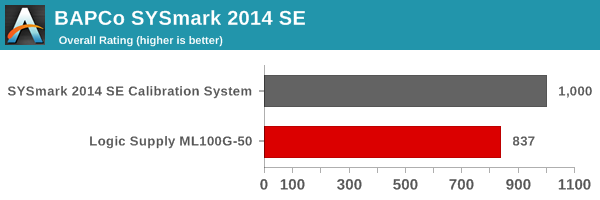
SYSmark 2014 SE also adds energy measurement to the mix. A high score in the SYSmark benchmarks might be nice to have, but, potential customers also need to determine the balance between power consumption and the efficiency of the system. For example, in the average office scenario, it might not be worth purchasing a noisy and power-hungry PC just because it ends up with a 2000 score in the SYSmark 2014 SE benchmarks. In order to provide a balanced perspective, SYSmark 2014 SE also allows vendors and decision makers to track the energy consumption during each workload. In the graphs below, we find the total energy consumed by the PC under test for a single iteration of each SYSmark 2014 SE workload and how it compares against the calibration systems.
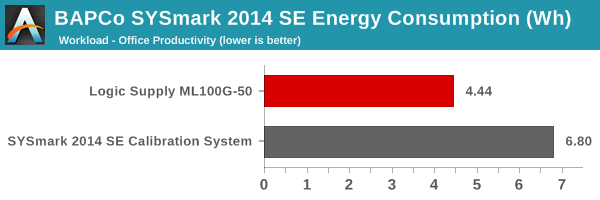
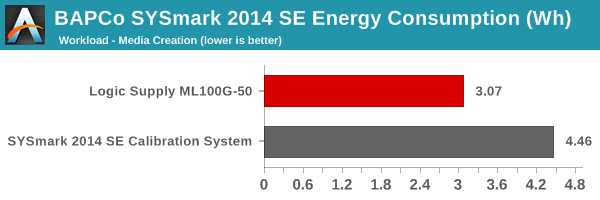
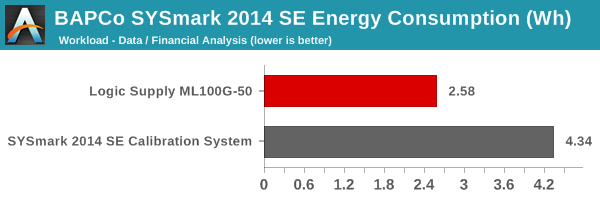
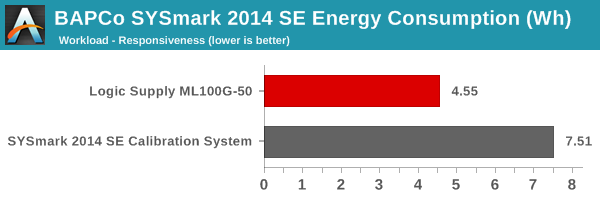
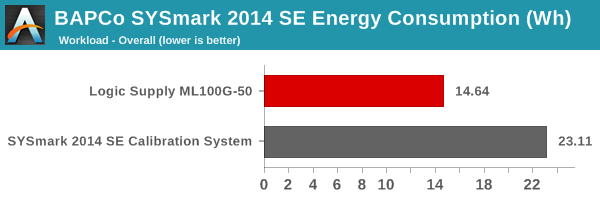
The U-series Core i5-6300U is not going to be competitive against a full-blown 65W TDP desktop processor, but, in terms of energy consumption, the ML100G-50 is a lot better compared to the reference desktop.
Futuremark PCMark 8
PCMark 8 provides various usage scenarios (home, creative and work) and offers ways to benchmark both baseline (CPU-only) as well as OpenCL accelerated (CPU + GPU) performance. We benchmarked select PCs for the OpenCL accelerated performance in all three usage scenarios. These scores are heavily influenced by the CPU in the system. The Core i5-6300U enables the ML100G-50 to come out on top in all of the Futuremark benchmarks when compared with fanless systems evaluated earlier using the same methodology. The closest competitor is the Zotac ZBOX CI523 nano based on a Core i3-6100U.
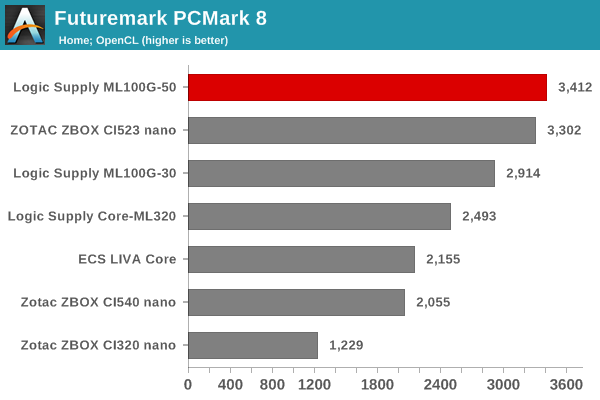
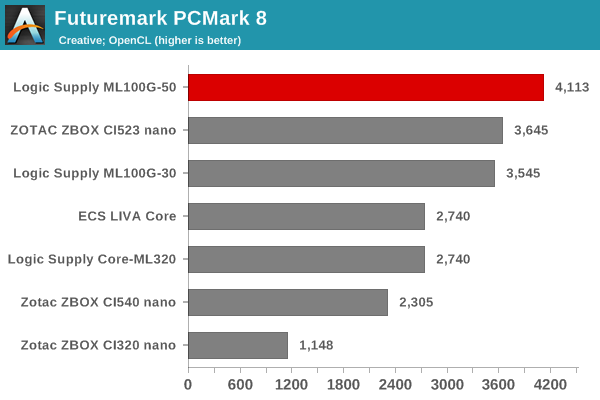
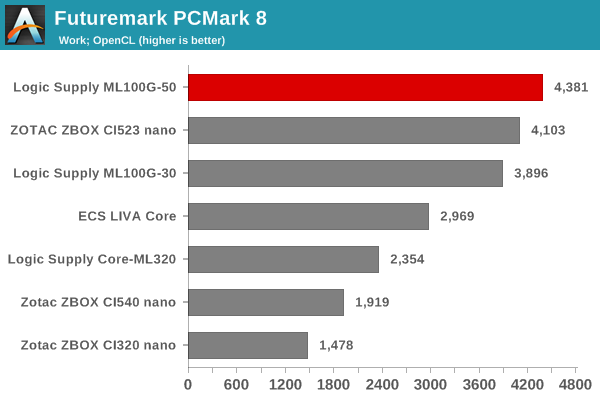
Miscellaneous Futuremark Benchmarks
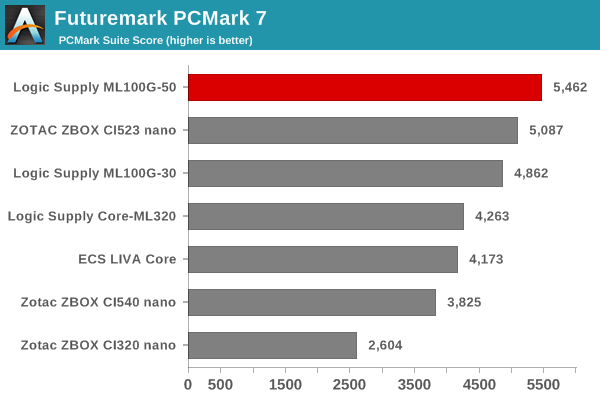
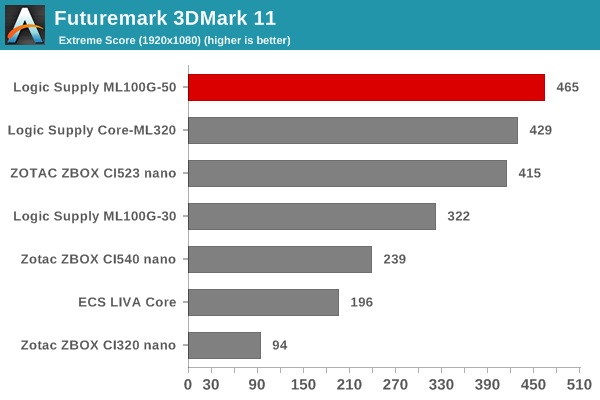
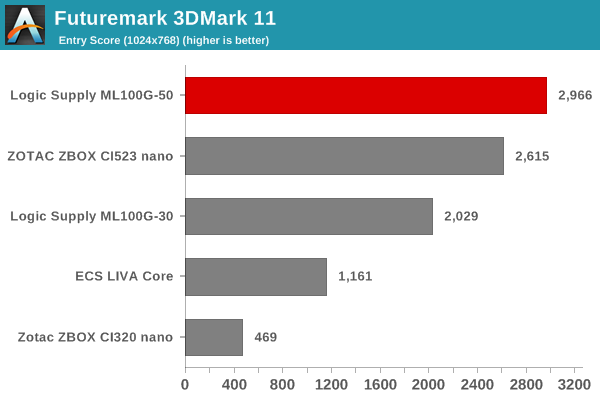
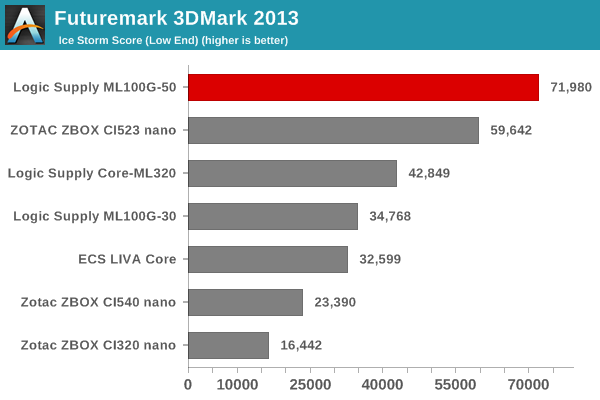
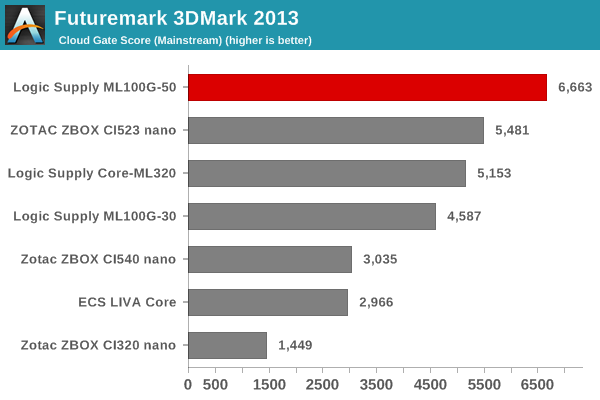
The Intel HD Graphics 520 is also one of the most powerful GPUs we have seen in fanless computing systems in this form factor, as shown by the 3DMark benchmarks in the above graphs.
3D Rendering - CINEBENCH R15
We have moved on from R11.5 to R15 for 3D rendering evaluation. CINEBENCH R15 provides three benchmark modes - OpenGL, single threaded and multi-threaded. Evaluation of select PCs in all three modes provided us the following results.
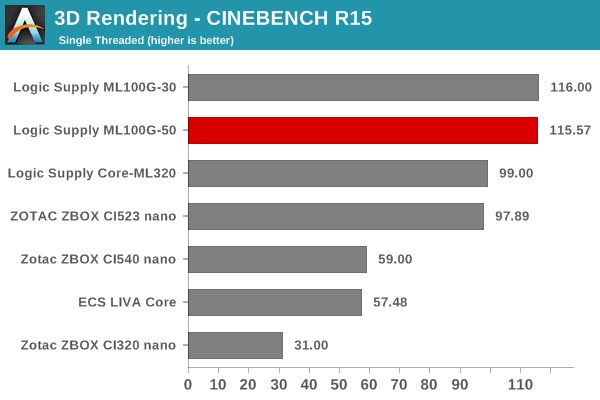
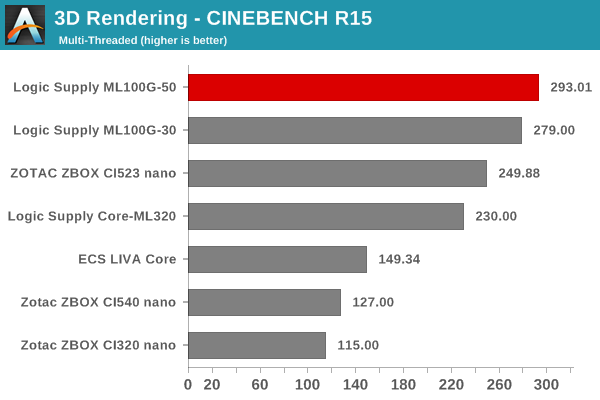
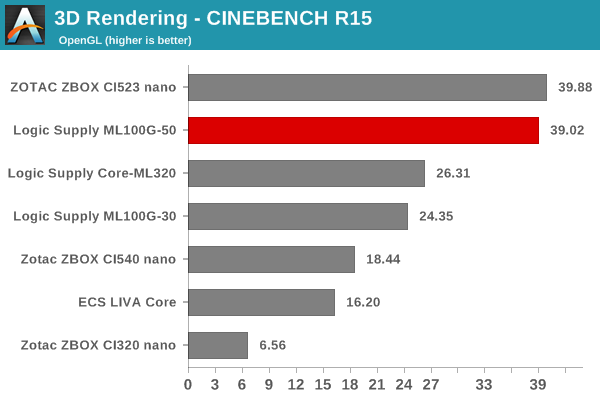
In the single-threaded version, the ML100G-50 performs similar to the ML100G-30 despite the 100 MHz bump in the core clock. However, the multi-threaded version gives it a clear lead. In the OpenGL version, the Zotac ZBOX CI53 nano using the Core i3-6100U with the same graphics configuration (HD Graphics 520 operating at 300 MHz / 1 GHz) has a slight lead.










37 Comments
View All Comments
zepi - Monday, February 27, 2017 - link
Out of curiosity, what kind of ambient temperatures do you have in your test-bench?There is quite a difference between 18C and 28C room temperature in this kind of test.
bill.rookard - Monday, February 27, 2017 - link
Ideally you would think they would set ambient temp (via heat or a/c as needed) to a flat 21C/70F or so which is what most people would have as an average 'comfortable' temp. 28C might be a bit high (82F) while the 18C (64F) is a bit chilly.Although, considering these are 'industrial' type systems, you might actually subject them to a much wider dual temp test (15C/60F and 32C/90F) which you might find in a warehouse or factory floor.
zepi - Monday, February 27, 2017 - link
This is what I'm referring to. If someone deploys this at factory floor, temperature variations might be completely out of your standard AC'ed office block.Knowing ambiet temp would definitely help people estimating the dT figures that it can handle.
ganeshts - Monday, February 27, 2017 - link
The ambient temperature for all our thermal testing is between 70 and 74F.For one of our previous industrial PC reviews, I did the stress testing at multiple temperature points - http://www.anandtech.com/show/6494/aleutia-relia-i... , but the overall feedback in terms of balance between time spent on a review and actionable results was that room temperature testing is more than enough.
If the customer is ordering, say, 20K or 30K worth of these PCs, I am sure Logic Supply would be more than happy to deliver those graphs for the particular workloads to be used at different temperature points [ just my opinion :) ]
Samus - Tuesday, February 28, 2017 - link
The issue I think he is raising is the typical ambient temperature of a ventilated kiosk or summertime warehouse is probably 90F. Who knows how high it is when not ventilated. For a review of an industrial PC, it would probably be appropriate to increase your ambient temp to real-world scenarios.SkipPerk - Wednesday, April 19, 2017 - link
Our facilities routinely top 105 in August. I had to use a laptop cooler to keep my Asus ultrabook from slowing down excessively. I updated both required PC's to large CPU coolers (Noctua NH-12) and filled every fan slot (plus we ALWAYS use dust filters or else the motherboards get so dusty that when it gets humid they short out on wet dust).Temperature is a valid question. I have seen boxes in digital signage that get insanely hot (think 130 degrees F). You not only need fans, but you want to ventilate the box the computer is in. An old server Delta fan for an intake and an outtake will drop an enclosure down to five or ten degrees above ambient.
Outside temps matter considerably in the summer. As does humidity.
Meteor2 - Monday, February 27, 2017 - link
I think most people go for 19 C these days if using heating. Uses 20% less energy than 21 C.eldakka - Monday, February 27, 2017 - link
At least for this product being tested, the specifications from their website are:Operating Temperature Range 0°C ~ 50°C
Therefore, in theory at least, any ambient temperature likely to be found inside a livable room should be satisfactory for this device.
Can't speak for the other devices like the ECS or Zotac machines tho.
Ro_Ja - Monday, February 27, 2017 - link
It looks like a big heat sink itself.tipoo - Monday, February 27, 2017 - link
It is. It's fanless, uses the whole case as a heatsink.