ASRock's High-End Vision 3D HTPC Reviewed
by Ganesh T S on October 3, 2010 10:20 AM EST
HTPC enthusiasts are rightly concerned about the noise factor, heat and power consumption, ease of usage and many other criteria. We will tackle each of these concerns one by one in this section.
Noise
ASRock doesn't make any claims about the quietness of the system in their marketing material. We were pleasantly surprised upon looking at the noise reports. In the set of pictures below, a professional sound level detector was placed 2 ft away from the Vision 3D, and the sound level measurements were taken in various HTPC scenarios. The unit has a noise level of less than 35 dB at full load (for both CPU and GPU). In this respect, it is actually similar in performance to the Core 100. In fact, it is slightly better because of the elimination of one of the fans.
23.6 dB at Multimedia File Playback
33.8 dB at Full Load (Prime95 + Furmark)
Power Consumption
In order to get an idea of the power consumption numbers, the Prime95 and Furmark benchmarks were let run overnight to keep both the CPU and GPU completely loaded for an extended duration. Under these extreme conditions, we found the average power consumption to be around 82 W. At idle, the average power consumption was around 20 W.
These type of power consumption numbers have been enabled by ASRock's choice of going in for an Arrandale instead of a Clarkdale platform. This has resulted in a smaller form factor case design for the mini-ITX motherboard. Since there is not much heat to be dissipated, the cooling system is also appropriately small and silent.
Ease of Use
HTPC enthusiasts are concerned about how easy it is for their system to come out of standby. Existence of HDMI handshake issues upon return from standby is also a deal breaker for many. Fortunately, the Vision 3D has no issues in these two aspects. As long as the AC power adapter is connected to the system, the bundled MCE remote can be used to boot the system (even if the PC had been shut down previously). In order to shorten the boot times, ASRock supplies an Instant Boot utility. Using this, whenver the Vision 3D is shut down, it boots up once again and shuts down before the power can be safely removed. Upon power up, the boot up is instantaneous. If the user wants to put the PC in sleep mode, ASRock also supplies a Goodnight LED feature in the BIOS, which turns off the bright blue blinking LED in front. The MCE remote can also be used to bring the PC out of sleep mode.
Within Windows, the MCE remote can be made to work with a variety of applications such as XBMC, MediaPortal, MPC-HC and of course, Windows 7 Media Center. Blu Ray players such as PowerDVD and ArcSoft TMT can also be controlled with the help of the MCE remote. For the ideal I/O scenario, one probably needs to purchase a wireless keyboard / mouse combo.
It was seen in an earlier section that the Vision 3D happened to get a perfect score in the Anandtech Media Streamer Test Suite. The unit could playback all files using one program or the other, and people expect nothing else from a HTPC. Unfortunately, there is no single unified interface (from XBMC or MediaPortal or any other similar program) which could successfully play back all the files from within. There is definitely an ease of use issue existing here. However, this is not ASRock's fault, and will probably continue to exist on all HTPC platforms. Hopefully, projects such as XBMC's DSPlayer mature rapidly to alleviate this problem.


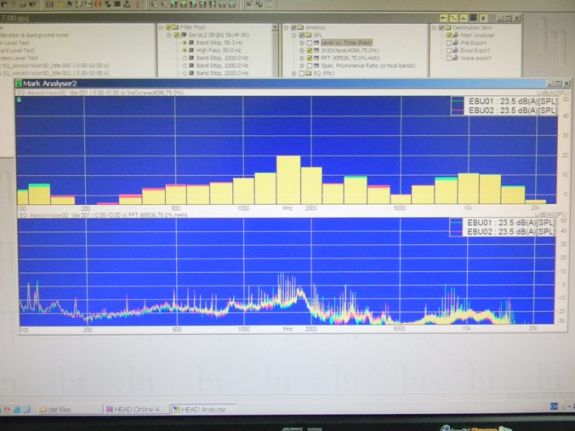
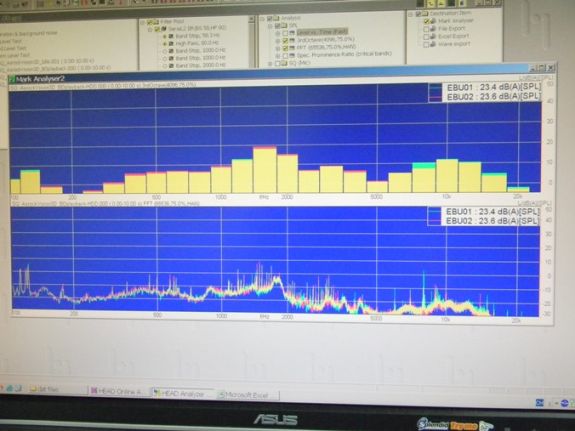
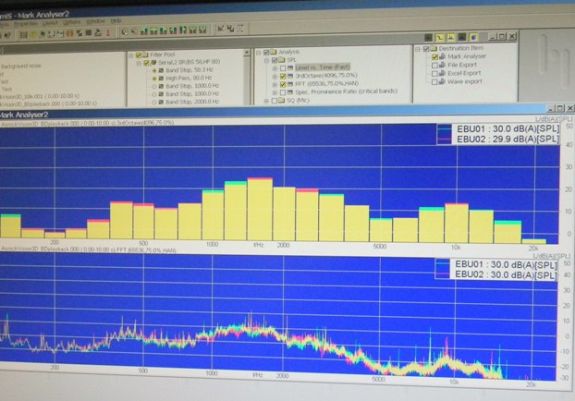
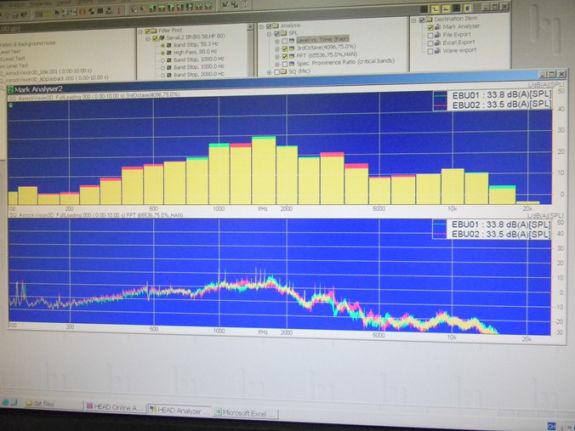








51 Comments
View All Comments
ProDigit - Sunday, October 3, 2010 - link
Looks interesting at first, but I don't much like nvidia graphics cards, and the WD drive.WD drives are known to break right after their warranty expires when using them a lot.
The only good about the nvidia card is that it could be set up to work with CUDA (CPU + GPU in parrallel); although cuda now also supports most ATI/AMD cards.
The price of this setup is quite on the high end. If it wasn't for 3D vision, I'd say this computer would go for no more than $699. With 3D, I'd say $799 max.
I personally don't care if it supports 3D or not, since I have no monitors that support this resolution. So for me it's only worth $599.
ProDigit - Sunday, October 3, 2010 - link
They should have gone with a Toshiba drive instead. Yes, WD has faster continuous write and read speeds, but Toshiba is much better in IO performance.An OS like Windows 7 would boot faster with Toshiba, than with WD, and would run significantly cooler too!
WD is absolutely NOT the best drive they could have chosen! The cheapest perhaps yes.
ganeshts - Sunday, October 3, 2010 - link
Looks like the WD Scorpio Black is as good as the Momentus XT from Seagate (except for the Disk Capture benchmark):http://www.storagereview.com/western_digital_scorp...
So, from a price-performance ratio, it makes sense to go with WD.
I have also mentioned in my review that a mini-PCIE SSD for the boot drive would have been good :)
sprockkets - Sunday, October 3, 2010 - link
The best notebook drives were made by IBM, and now Hitachi. Whether that still is the case, who knows.Zok - Sunday, October 3, 2010 - link
CUDA is not supported on ATI/AMD cards. DirectCompute and OpenCL are, however, supported by both.LtGoonRush - Sunday, October 3, 2010 - link
Studies of both operating disk populations and drives sent in for data recovery show that no brand of drives is measurably more or less reliable than others, with the notable exception of the Seagate model ranges affected by their firmware bugs. It's also been conclusively proven that drive usage doesn't affect failure rates; lightly loaded and heavily loaded drives fail at the same rate. It's true that a failing drive will have its death hastened by heavy load, but you shouldn't be using a drive that's failing anyway, it should be replaced with the first SMART error it logs. The WD Scorpio Black drives in particular are the fastest notebook HDDs available, balancing high throughput with excellent seek times (Seagate drives have always had abysmal seek performance). It's also a little silly to complain about heat when we're talking about drives with sub-4W PEAK power draw.chrnochime - Sunday, October 3, 2010 - link
great job for correcting him without making it more obvious how wrong he is. I would've not sugarcoat it as much as you did though heh.lexluthermiester - Sunday, October 3, 2010 - link
Seriously? Not liking Nvidia, well that is just personal preference. You not having a TV/Monitor that supports what this system can put out is not the fault of the maker or the system itself, it your problem. But bashing WD? They make the finest hard drives in the world and there are certainly worse hard drive makers. Now I'm not going to be low class and name names, but really? And if you don't like this little system, then don't buy it, but don't bash something that certainly has usefulness to a certain audience of users and at a very fair price.Parhel - Sunday, October 3, 2010 - link
False. WD drives are not "known" for high failure rates. All drive manufacturers compare about evenly in most areas. WD is one of, if not the, best choice out there.Samus - Sunday, October 3, 2010 - link
I was a WD fan in the 90's and after the 7200.7's came out and they ditch the wetsuits I became a die-hard Seagate fan because of the 7200.7's legendary reliability, low cost, 5-year warranty and 'decent' performance. These were all big selling points during an era where the Deathstar 75GXP rocked the storage industry with what some circles were calling a "definitive" failure rate within the warranty period.The Seagate drives just worked. However, recently I've had a lot of Seagate 7200.10 and 7200.11 drives giving me SMART errors, specifically reallocated sector counts. They also run hot compared to my new WD Blue 1TB drive and they're all mounted in the same cage. A few years ago I had a 1.5TB Seagate I had to flash to CC1G because of the firmware 'recall' which was definitely a quality control concern. I didn't loose data, but I know somebody who did, one day their drive was just blank. We flashed the firmware and his data was back, but the drive failed after a few months without warning, just spun up and clicked. Tried freezing it. No dice.
Seems like WD is taking the quality/reliability crown, where as they've always had the performance crown...but performance wasn't as important to me as making sure the drive would work for 3-5 years without any issues.
I'd consider a Hitachi in the future, but will probably continue to stick with Seagate and WD drives. Considering how many dead Samsung and Fujitsu drives I've pulled and replaced from friends' desktop and laptop's over the years, it's a no-brainier to stay the hell away from those. Toshiba I have mixed feelings about because over the past 20-years, I just didn't care much for their laptops. Hypocritically, I love Thinkpad's but when IBM had those 75GXP failures, I didn't change my mind about their laptops, and still think they make the best laptop's out there. Ironically things are different now, because Hitachi makes the hard drives and Lenovo makes the Thinkpad's. IBM has little to do with either now.