The SSD Anthology: Understanding SSDs and New Drives from OCZ
by Anand Lal Shimpi on March 18, 2009 12:00 AM EST- Posted in
- Storage
Putting Theory to Practice: Understanding the SSD Performance Degradation Problem
Let’s look at the problem in the real world. You, me and our best friend have decided to start making SSDs. We buy up some NAND-flash and build a controller. The table below summarizes our drive’s characteristics:
| Our Hypothetical SSD | |
| Page Size | 4KB |
| Block Size | 5 Pages (20KB) |
| Drive Size | 1 Block (20KB |
| Read Speed | 2 KB/s |
| Write Speed | 1 KB/s |
Through impressive marketing and your incredibly good looks we sell a drive. Our customer first goes to save a 4KB text file to his brand new SSD. The request comes down to our controller, which finds that all pages are empty, and allocates the first page to this text file.
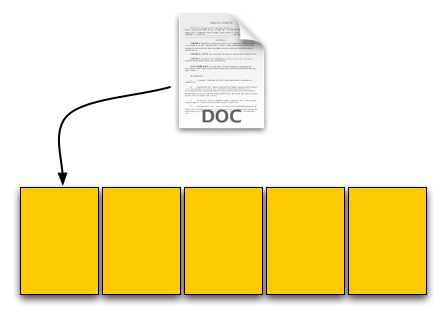
Our SSD. The yellow boxes are empty pages
The user then goes and saves an 8KB JPEG. The request, once again, comes down to our controller, and fills the next two pages with the image.
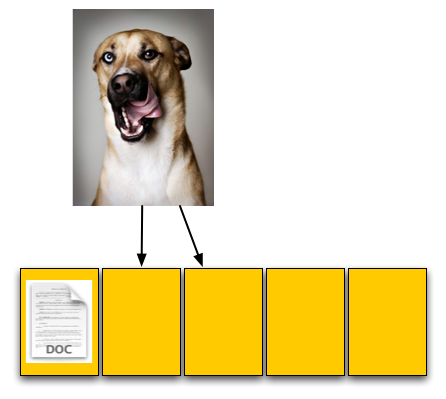
The picture is 8KB and thus occupies two pages, which are thankfully empty
The OS reports that 60% of our drive is now full, which it is. Three of the five open pages are occupied with data and the remaining two pages are empty.
Now let’s say that the user goes back and deletes that original text file. This request doesn’t ever reach our controller, as far as our controller is concerned we’ve got three valid and two empty pages.
For our final write, the user wants to save a 12KB JPEG, that requires three 4KB pages to store. The OS knows that the first LBA, the one allocated to the 4KB text file, can be overwritten; so it tells our controller to overwrite that LBA as well as store the last 8KB of the image in our last available LBAs.
Now we have a problem once these requests get to our SSD controller. We’ve got three pages worth of write requests incoming, but only two pages free. Remember that the OS knows we have 12KB free, but on the drive only 8KB is actually free, 4KB is in use by an invalid page. We need to erase that page in order to complete the write request.

Uhoh, problem. We don't have enough empty pages.
Remember back to Flash 101, even though we have to erase just one page we can’t; you can’t erase pages, only blocks. We have to erase all of our data just to get rid of the invalid page, then write it all back again.
To do so we first read the entire block back into memory somewhere; if we’ve got a good controller we’ll just read it into an on-die cache (steps 1 and 2 below), if not hopefully there’s some off-die memory we can use as a scratch pad. With the block read, we can modify it, remove the invalid page and replace it with good data (steps 3 and 4). But we’ve only done that in memory somewhere, now we need to write it to flash. Since we’ve got all of our data in memory, we can erase the entire block in flash and write the new block (step 5).

Now let’s think about what’s just happened. As far as the OS is concerned we needed to write 12KB of data and it got written. Our SSD controller knows what really transpired however. In order to write that 12KB of data we had to first read 12KB then write an entire block, or 20KB.
Our SSD is quite slow, it can only write at 1KB/s and read at 2KB/s. Writing 12KB should have taken 12 seconds but since we had to read 12KB and then write 20KB the whole operation now took 26 seconds.
To the end user it would look like our write speed dropped from 1KB/s to 0.46KB/s, since it took us 26 seconds to write 12KB.
Are things starting to make sense now? This is why the Intel X25-M and other SSDs get slower the more you use them, and it’s also why the write speeds drop the most while the read speeds stay about the same. When writing to an empty page the SSD can write very quickly, but when writing to a page that already has data in it there’s additional overhead that must be dealt with thus reducing the write speeds.










250 Comments
View All Comments
GlItCh017 - Wednesday, March 18, 2009 - link
I just wanted to comment that the backstory portion to this article is simply the most interesting part to an article (or almost even an article inside the main article). On top of that, it is easily the most interesting article I have ever read simply because of that section. Really really must say that I enjoyed reading it!radguy - Wednesday, March 18, 2009 - link
I have been waiting for this one for a while and it was very informative. Thank you very much for it. I did pick up one of the patriot warp drives for my netbook. I was really happy until I installed avg free. So not running an antivirus on it anymore but I have drive image backup incase it goes bad. Overall pretty happy as it was only 80 bucks if I get my mir.I think I'm going to wait until windows 7 till I upgrade my primary desktop. 2 of those vertexs in raid 0 would be sweet though.
sleepeeg3 - Wednesday, March 18, 2009 - link
They were one of the first SSDs you reviewed and they use their own controller. How does their random write performance compare to everything else out now?These reviews made me totally reassess the purchase of the two Samsungs I bought. I had no idea the random writes on the Samsung drives were so bad. Other reviews show the Samsung drives doing better or at least near the X25-M in write tests: http://www.techreport.com/articles.x/15433/6">http://www.techreport.com/articles.x/15433/6 However, those tests probably would have been somewhat sequential.
nubie - Wednesday, March 18, 2009 - link
Grammatically awkward sentence on Page 21:"so if you own one of these drives - you owned a fixed version."
The tense is incorrect (own/owned). I think "own a fixed version" is still awkward, perhaps "you have the fixed version", also the "so" may be superfluous. You can replace the ", so if" with a "; if". Here is how I might re-write the sentence:
"The old firmware never shipped thanks to OCZ's quick acting; if you own one of these drives - you have a fixed version."
(I am not an expert, so feel free to correct me if I am wrong.)
Awesome article btw, thanks for setting me straight on SSD, I have been steering clear of them. I hope soon you can review SSD's and most are good to excellent. :)
Flyboy27 - Wednesday, March 18, 2009 - link
This article has answered every question I've had regarding SSDs recently. Thanks Anand!Flyboy27 - Wednesday, March 18, 2009 - link
If a 120gb Vertex was around $250 I would get one yesterday. I suppose I can wait though.7Enigma - Thursday, March 19, 2009 - link
For me, 2 60's or 2 80's for around that price and I'm sold. Want the Raid0.kgwagner - Wednesday, March 18, 2009 - link
I almost didn't read this article, as everybody and their brother seems to want to explain SSDs these days and most of the articles aren't much more than glorified press releases. But, this one truly took the drives to task and presented some valid information and explanations about the state of the art and where it needs to go. Kudos, Anand. Awesome show. Good job.Mr Perfect - Wednesday, March 18, 2009 - link
"Needless to say, there was some definite fallout from that review. I’m used to negative manufacturer response after a GPU review, but I’m always a bit surprised when it happens in any other segment."Obviously you can't make a business out of irritating manufacturers, but when there really are issues, the readers want to know about them. After all, that's why we come here!
gwolfman - Wednesday, March 18, 2009 - link
You own Anand. Keep up the good work. I've seen you cited from many sites about the work you've done, in particular with SSDs. Best article I've read in months!