The MSI B450 Tomahawk Motherboard Review: More Missile Than Axe
by Gavin Bonshor on December 11, 2018 8:00 AM EST- Posted in
- Motherboards
- AMD
- MSI
- Zen
- AM4
- Ryzen
- Tomahawk
- Ryzen 2
- B450
- Entry Level
- MSI B450 Tomahawk
CPU Performance, Short Form
For our motherboard reviews, we use our short form testing method. These tests usually focus on if a motherboard is using MultiCore Turbo (the feature used to have maximum turbo on at all times, giving a frequency advantage), or if there are slight gains to be had from tweaking the firmware. We put the memory settings at the CPU manufacturers suggested frequency, making it very easy to see which motherboards have MCT enabled by default.
Video Conversion – Handbrake v1.0.2: link
Handbrake is a media conversion tool that was initially designed to help DVD ISOs and Video CDs into more common video formats. For HandBrake, we take two videos and convert them to x264 format in an MP4 container: a 2h20 640x266 DVD rip and a 10min double UHD 3840x4320 animation short. We also take the third video and transcode it to HEVC. Results are given in terms of the frames per second processed, and HandBrake uses as many threads as possible.
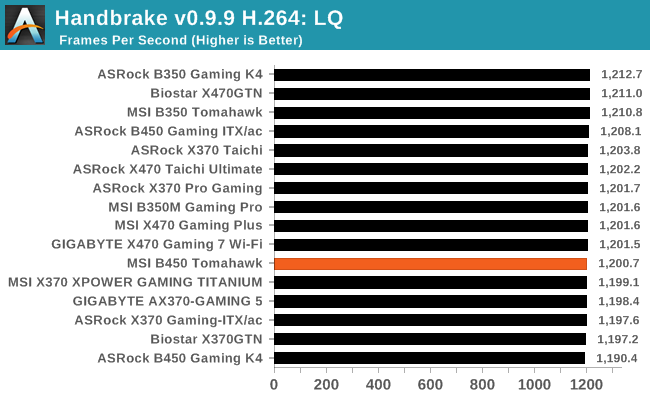
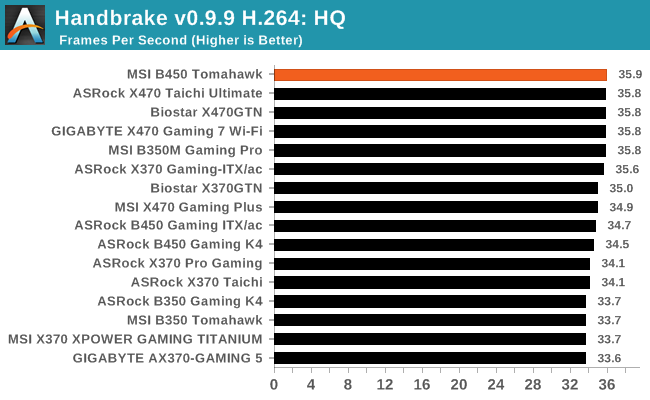
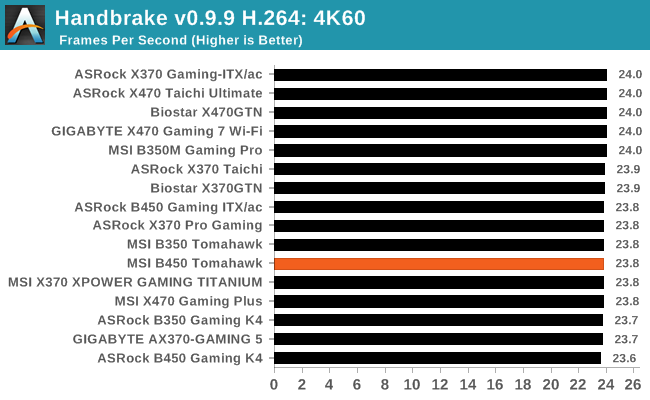
Compression – WinRAR 5.4: link
Our WinRAR test from 2013 is updated to the latest version of WinRAR at the start of 2017. We compress a set of 2867 files across 320 folders totaling 1.52 GB in size – 95% of these files are small typical website files, and the rest (90% of the size) are small 30 second 720p videos.
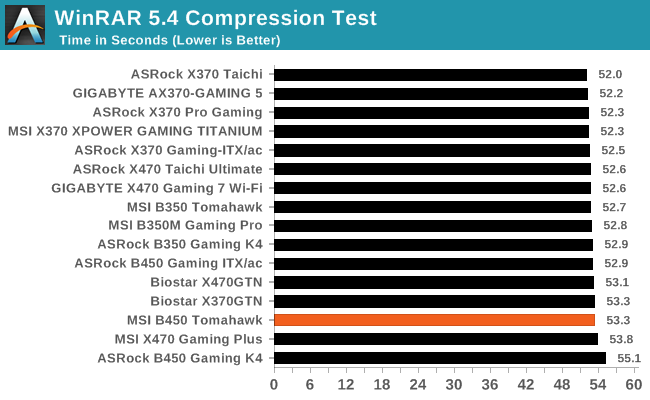
Point Calculations – 3D Movement Algorithm Test v2.1: link
3DPM is a self-penned benchmark, taking basic 3D movement algorithms used in Brownian Motion simulations and testing them for speed. High floating point performance, MHz and IPC wins in the single thread version, whereas the multithread version has to handle the threads and loves more cores. For a brief explanation of the platform agnostic coding behind this benchmark, see my forum post here. We are using the latest version of 3DPM, which has a significant number of tweaks over the original version to avoid issues with cache management and speeding up some of the algorithms.
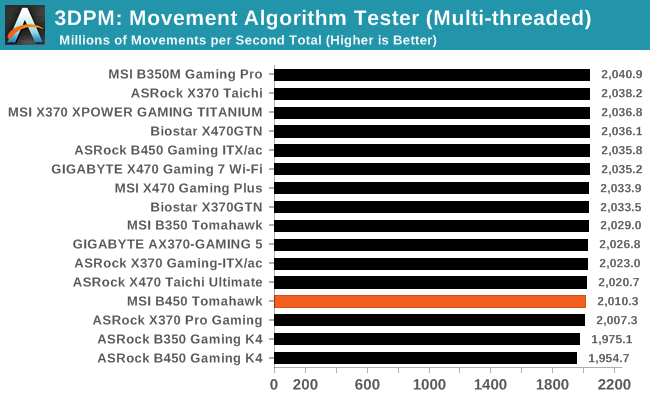
Rendering – POV-Ray 3.7.1b4: link
The Persistence of Vision Ray Tracer, or POV-Ray, is a freeware package for as the name suggests, ray tracing. It is a pure renderer, rather than modeling software, but the latest beta version contains a handy benchmark for stressing all processing threads on a platform. We have been using this test in motherboard reviews to test memory stability at various CPU speeds to good effect – if it passes the test, the IMC in the CPU is stable for a given CPU speed. As a CPU test, it runs for approximately 2-3 minutes on high end platforms.
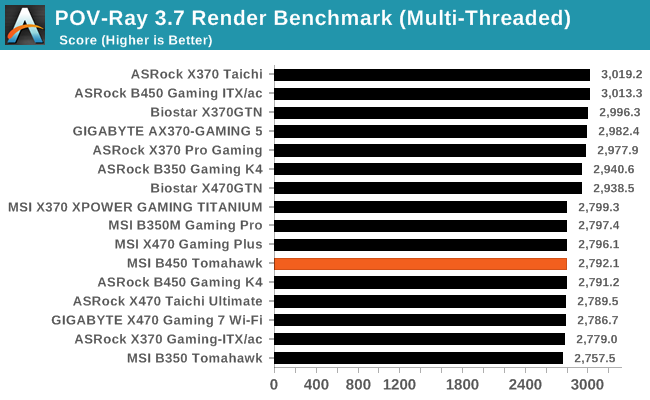
Synthetic – 7-Zip 9.2: link
As an open source compression tool, 7-Zip is a popular tool for making sets of files easier to handle and transfer. The software offers up its own benchmark, to which we report the result.
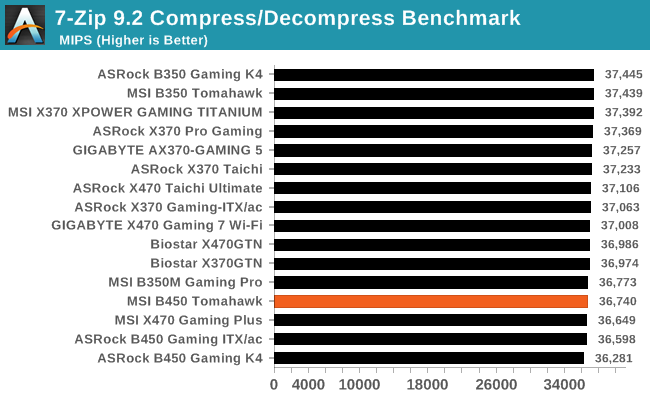










36 Comments
View All Comments
DrHansGruber - Tuesday, December 11, 2018 - link
Gaming performance looks like it's taken a not insignificant hit compared to the B350 Tomahawk.gavbon - Tuesday, December 11, 2018 - link
That does seem to be the current trend from X370/B350 to X470/B450 from the testing. It's still within a 1-3% margin of error although more like 7% in Total War. This could be the developer changing the benchmark slightly with a game update which would make more sense, given the other gamers tested are more in line with other boards.ianrumford - Tuesday, December 11, 2018 - link
A cautionary tale.I just bought this board during Black Friday sales (~£90). Nice spec and good price. But.
It came with the 120 bios installed but didn't recognise both 16GB sticks of my
G.Skill 3200 Trident Z for AMD ("TZRX"). I got the board to boot with just one stick though at 2133.
The latest bios (130) includes support for AGESA 1.0.0.6 which has better memory compatibility.
I used the bios m-flash utility to upgrade to 130 and all seemed well till
around 70% when I was briefly called away and returned to find a blank screen. The board did not boot.
The Tomahawk has a well-advertised feature call BIOS Flashback where you can recover the bios
using the special hardware port that takes a FAT32 usb with the bios on it.
The marketing collateral on Newegg says of BIOS Flashback:
"Run into trouble when updating your BIOS? Simply flash the old BIOS version
back and continue gaming within minutes with BIOS Flashback+. BIOS Flashback+
even works without a CPU, memory or graphics card installed!"
But the board refused to even load the 130 bios. Googling around this seems to suggest
there is something wrong with the bios file.
I tried to (re)load the 120 bios using flashback. This bios loaded in the way the
manual says it should, but the board still did not boot.
I've tried the other two bioses available on the MSI website and while they seem
also to load ok, still no joy.
I opened a call with MSI tech support and they have confirmed pretty much that
BIOS Flashback does not always work.
I've contacted the reseller to negotiate a replacement. In UK law a product that
does not do what it claims to be able to do is not of "merchantable quality".
gavbon - Tuesday, December 11, 2018 - link
Sorry to hear you've had that experience! It sounds more like a straight RMA and swap to me, but obviously, I cannot speak on behalf of the manufacturer. If I had the same issue which these things can happen, I would RMA too. Where did you buy it from? Are they willing to replace the board?ianrumford - Tuesday, December 11, 2018 - link
Hi,
I'd rather not say at this point who the reseller until they have had a chance
to step up to the plate. I think they are UK-only. I've bought from them before
and they gave good prices and good service although I've never had to return
anything.
There are a few observations I'd make though, two MSI-specific and one more
general.
First is the MSI marketing folk are over-egging the product in a way the tech
folk can't deliver on.
Second is their testing of new bioses: the latest (130) bios failed for me both to
flash and even be recognised as valid for flashback.
Third is the more general point of how fraught bios update still seems to be.
Its been a while since I built a new system but have been surprised how many
reports there are of updates failing, even though technologies like dual bios
and flashback have become more common. That's qualitative of course and I've
never seen any stats on update failures. Also I've never written any code for
hardware so have no idea of the challenges faced writing an utterly paranoid
update process. Perhaps the development and/or testing time is just too
expensive and maybe its cheaper for manufacturers just to take the hit on RMAs.
Wingartz - Tuesday, December 11, 2018 - link
i had an issue like that also with MSI but the X58 mobo (damn those mobos) flashed via usb to the newest version and it bricked right away, searched in Google and found that specific model always got bricked when flashing via usb, it seems after all this years they have't got the issue solvedplonk420 - Friday, December 14, 2018 - link
wowch, that was an expensive board to brickrocky12345 - Monday, December 17, 2018 - link
That is why I like boards like Gigabyte and their dual bios because if something goes wrong you just flip the switch and are up and running again. On my own Gigabyte board my second bios is something like version 1 since I have never flashed the second bios on it ever just the main bios which has always worked like a charm so far.OolonCaluphid - Wednesday, December 12, 2018 - link
I have the MSI B450m Mortar - the mATX little brother for this board.I also have absolutely no joy getting it to play with my DDR4 3200mhz ram - Kingston Hyper X. It works perfectly with my 32gb 3000Mhz Kingston Hyper X kit, however. So I refuse to believe claims that these boards support 3466Mhz ram, unless it's on the QVL list and also you get a bit lucky.
Sound quality is also poor, but that's not a problem for my uses.
Sorry to hear of your BIOS problems. real PITA. Here's hoping the retailer see you right.
3DoubleD - Wednesday, December 12, 2018 - link
I'd second that. I really think Anandtech should run an article on this because it took me a bit by surprise, although I had heard of compatibility issues.I recently put together a Ryzen 2600x + Gigabyte Gaming 7 + 2x16GB DDR3200 system and what a pain it is to get memory running at the correct speeds. I even carefully grabbed a RAM kit that was listed on Gigabyte's qvl list for the board at the rated speed, but even after bios update the XMP did not boot.
Eventually I used one of the Ryzen ram timing calculators and got it to boot at 3200 MHz, but I had some stability issues so I dropped to 3133 MHz with slightly faster timings (probably not much of a performance tradeoff).
Apparently you need to buy Samsung B-die dimms, but I had a really hard to finding any during black friday sales and got a good deal for the kit I ended up buying (that was supposedly tested by Gigabyte at the rated speed and timings).
Anyway, a RAM buyers guide for AMD systems would be worthwhile IMO because it is NOT as straightforward or plug & play as you'd think it would be in 2018 (almost 2019).