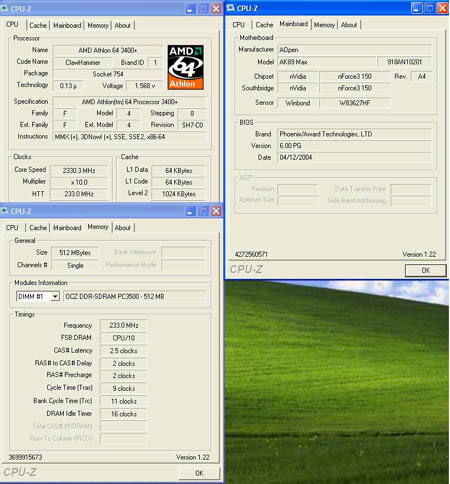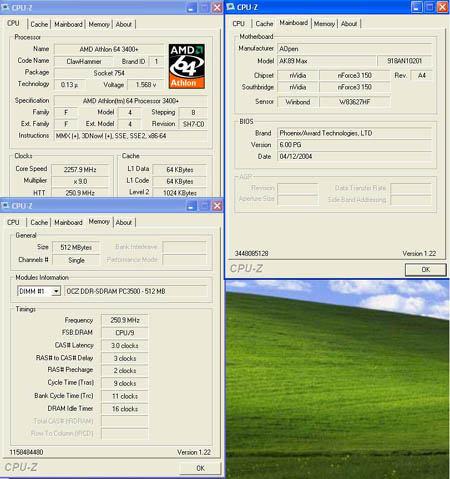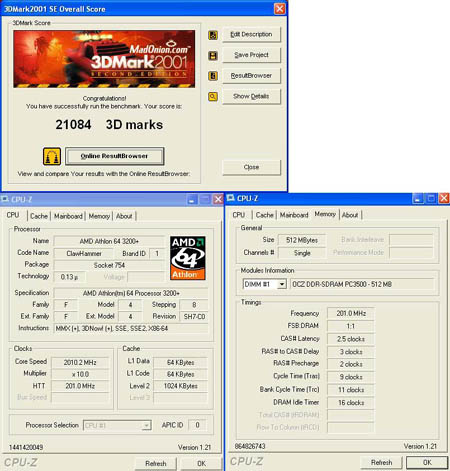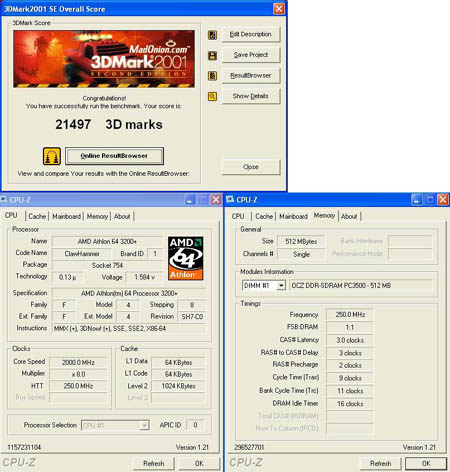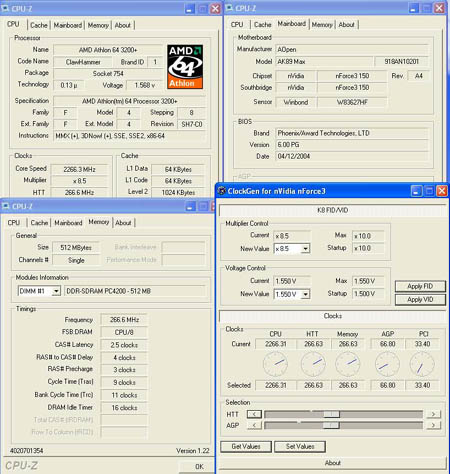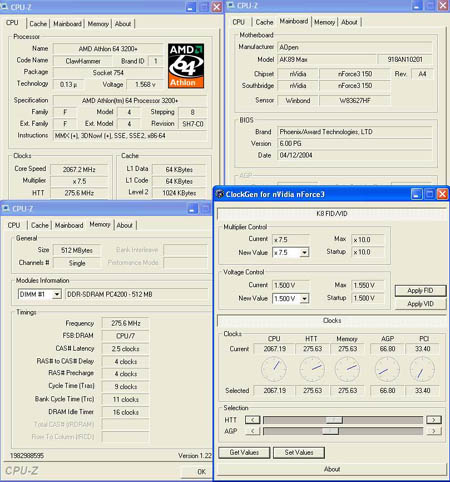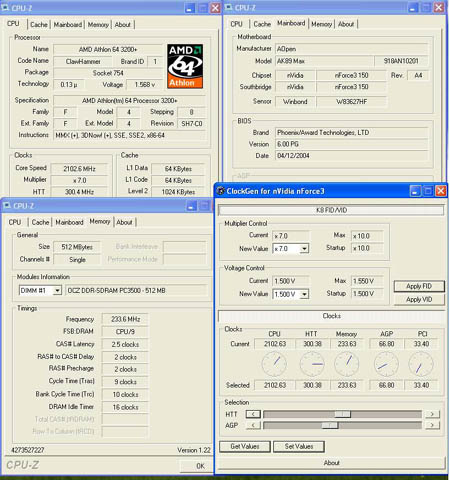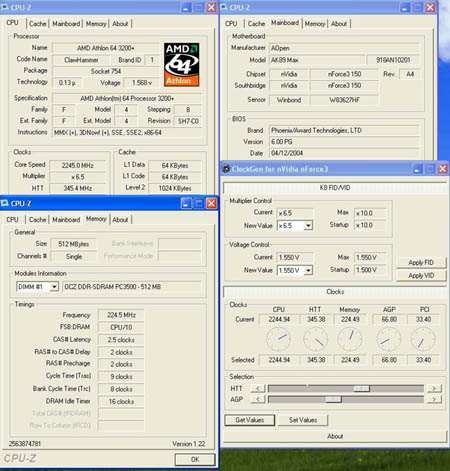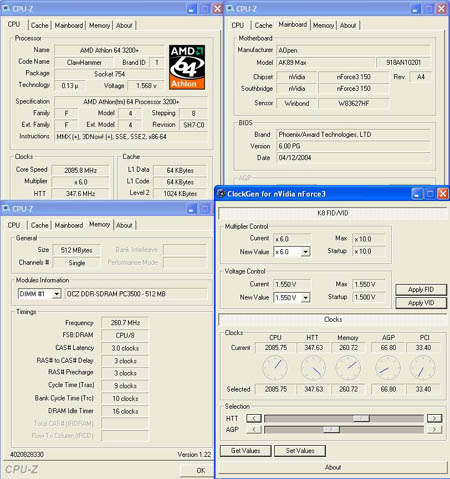Original Link: https://www.anandtech.com/show/1303
AOpen AK89 Max: From Ugly Duckling to Swan
by Wesley Fink on April 21, 2004 4:16 PM EST- Posted in
- Motherboards
AOpen's first Athlon 64 motherboard, the AK86-L, was based on the VIA K8T800 chipset. After going through several BIOS updates, the AK86-L emerged as our Editor's Choice for Best Value in Athlon 64 motherboards. When AOpen's second Socket 754 board began appearing in the US market, we were interested in taking a closer look.
The AOpen AK89 Max, as suggested by the model number, is a premium board compared to the AK86-L. Based on the nVidia nForce3-150 chipset, the AK89 Max is loaded with features, including 4-drive SATA, Firewire, and the dual-chip die-hard BIOS. For those not familiar with the company, AOpen is the components division of Acer, the huge company that has their hand in many consumer electronics markets. They produce motherboards, chipsets with their ALI brand, optical drives, displays, memory, and many other components.
Just to clear the air from the start, we were very disappointed with the AK89 Max when we first began testing. The Front Side Bus was limited to 250, and the Clock Gen utility for nForce3 from www.wcpuid.com would not even work with the shipping BIOS. The AGP/PCI lock present in the BIOS seemed to stop functioning as soon as multipliers were selected. While the AK89 Max with the shipping BIOS was very stable, the most interesting options either didn't work or they exhibited very limited ranges.
However, AOpen supplied 2 BIOS upgrades during the course of the review, and this dramatically improved the flexibility and capabilities of the board. It was almost as if the AK89 Max grew from the ugly duckling into a swan.
AOpen AK89 Max: Basic Features
The AK89 Max is the top model in the AK89 series. There are also two other versions of the AK89 board with reduced features, namely the AK89-L and AK89-N, but not all versions are available in all markets. The AK89 MAX is the only version of the 3 that includes SATA, Firewire, and a special PCI slot with an independent Power Supply.| AOpen AK89 Max Motherboard Specifications | |
| CPU Interface | Socket 754 Athlon 64 |
| Chipset | nVidia nForce3-150 |
| Bus Speeds | 200MHz to 250MHz (in 1MHz increments) |
| PCI/AGP Speeds | Adjustable. 66 to 100 in 1 MHz increments |
| Available CPU Ratios | CPU ratios below rated multiplier can be selected in the range of 4x-16x |
| Core Voltage | Normal, 0.8V to 1.55V in .025V increments |
| DRAM Voltage | Normal, 2.50V to 2.80V in 0.05V increments |
| AGP Voltage | 1.5V, 1.533V, 1.566V, 1.6V |
| Memory Slots | Three 184-pin DDR DIMM Slots Single-Channel Configuration Regular Unbuffered Memory to 2GB Total |
| Expansion Slots | 1 AGP 8X Slot 5 PCI Slots (1 Special PCI with Power Supply) |
| Onboard Serial ATA RAID | Silicon Image 3114 (4 Drives, 0, 1, 0+1) |
| Onboard IDE | Two Standard nVidia ATA133/100/66 (4 drives) |
| Onboard USB 2.0/IEEE-1394 | 6 USB 2.0 ports Two FireWire ports provided by Agere FW323 |
| Onboard LAN | Realtek RTL8110S Gigabit LAN |
| Onboard Audio | Realtek ALC655 codec AC '97 2.3 6-Channel with UAJ |
| BIOS Revision | 1.06M (4/12/2004) "Die-Hard II" Dual BIOS |

The packaging is the same green on white theme that we first saw in the AK86-L review.
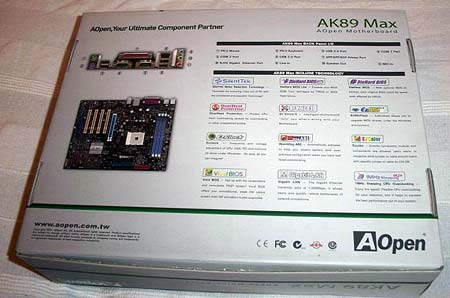
As a top-end AOpen board, you get the full range of features including SilentTek smart fan controller to lower system noise, the Die-Hard Dual BIOS similar to that seen on Gigabyte top-end boards, EZWin Flash for BIOS updates from Windows, Watch Dog for recovering from bad overclocks, and the EzClock utility for overclocking while in Windows.

AOpen includes a full set of black cables to match the motherboard. Also included are 3 accessory brackets that provide 2 firewire slots, 2 additional USB and a game port, and a 4 port digital/optical IO bracket. We were also happy to see that AOpen included a floppy with the Silicon Image SATA drivers. Many manufacturers have started leaving this necessity out of the box, forcing the installer to find another PC to create the install floppy.

We often see Illustrated Easy Installation Guides included in boards from the top motherboard manufacturers. The purpose of the quick guide is to describe all the ports clearly to allow complete board installation without having to refer to the manual. AOpen does one of the best jobs here, since all ports and jumpers are clearly illustrated and described. The thick manual allows users to find more detail and includes complete information on how to get Technical Support and how to contact AOpen.
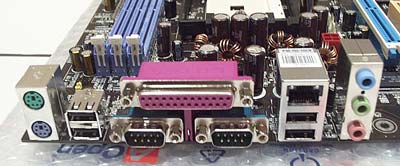
The AK89 Max back panel includes 4 USB 2.0 ports, 3 individual mini-jacks for audio, Gigabit LAN, PS2 mouse/keyboard ports, Parallel, and 2 serial ports. There are additional headers on the motherboard for the 3 included accessory brackets.

The nVidia nForce3-150 is a single-chip chipset with a 600 Hyper Transport speed and very few features built into the chipset. Details of the nF3-150 architecture were covered in our Athlon64 motherboard launch review. A large passive heatsink is used on the nF3-150 instead of an active solution used in some other designs. However, we did not have any overheating problems in our benchmarking or overclocking tests of the AK89 Max.

The Silicon Image 3114 provides 4 SATA connectors and SATA RAID 0, 1, and 0+1 capabilities.
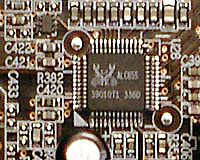
The AOpen AK89 Max uses the Realtek audio codec called ALC655, which is compliant with the latest AC '97 Rev. 2.3. This audio codec features 6-channel sound and UAJ or Universal Audio Jack, with a better than 90db signal-to-noise ratio. This allows automatic jack programming as we've seen on boards based on Intel's 865/875 chipsets. The ALC655 is quite similar to the Realtek premium ALC658 sound solution. Additional information and specifications are available at Realtek.
An SPDIF bracket is included in the AK89 Max package, providing both coaxial and optical IO connections.

AOpen provides five fan headers on the AK89 Max, which should handle just about anything you can think of doing with fans and fan control. Fans can be controlled with "Silent Tek" in the AK89 Max BIOS.

The AK89 Max includes Realtek 8110S Gigabit LAN. Dual color LEDs in the LAN socket indicate 10/100 or Gigabit operation.

Three DIMM slots support standard unbuffered Single-Channel memory. AOpen claims support for up to 2GB of DDR400 memory in 2 DIMMs, and up to 3GB of DDR333 or slower memory in 3 DIMMs.
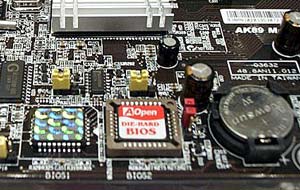
Dual BIOS is very useful for recovering from a bad BIOS flash, a far too common reason for motherboard failure. AOpen and Gigabyte are two companies that provide this feature on their top motherboards. AOpen call their dual bios solution "Die Hard II".
AOpen AK89 Max: Board Layout
Sleek and all-black have become the standard for recent AOpen boards, and the black AK89 Max looks great combined with the included black ide/floppy cables. The AK89 is a full-size ATX board with the standard 9 mounting holes.
Layout of the AK89 is quite different from most standard ATX boards. The memory slots are located at the top of the board in a tower case instead of the more common location, right of the CPU. The CPU socket is also in the top center of the board. Despite the different layout, the AK89 worked quite well in our mid-tower case with everything very accessible. The extra space on the full-size ATX board removes most of the complaints that we had in the similar layout of the AOpen AK86-L.
Athlon 64 boards use a standardized ATX plus 12V connector arrangement that is identical to the power connector requirements of current Pentium 4 systems. We generally prefer the connectors together on the upper right of the board, but the AK89 has placed both the 20-pin ATX at the top right and the 4-pin 12V at the middle of the board left of the CPU socket. This arrangement actually works well with the CPU socket in the top center of the board. The heavy 20-pin is completely clear of the CPU and IDE/floppy connectors.
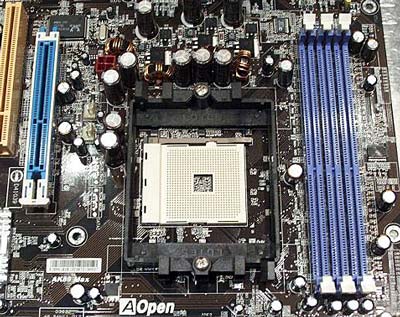
With the memory slots at the top of the board, there is no possible interference of the AGP slot. Adding and removing memory was very easy with this arrangement. There is nothing nearby to interfere with easy memory access. However, very small case designs with a power supply overhanging the CPU area on a standard board could be a big problem with this DIMM placement.
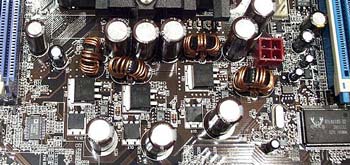
As a top-end board, the AK89 Max gets a top-end, 3-phase power design with 4 coils. We like the fact that AOpen also uses the large 3300µF capacitors for voltage stability. While the capacitors are near the Socket 754, we had no trouble mounting a huge Zalman 7000 for CPU cooling.

The Primary/Secondary IDE and floppy connectors are located on the preferred upper right of the board. This will not be a problem in almost any case design. The connectors are well clear of the memory slots, power connector, and expansion slots.
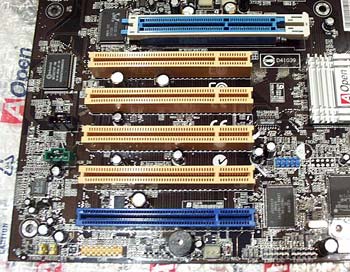
The slide for locking the 8X AGP slot was easy to use - even with huge overhanging cards like the GeForce FX5950U. Most boards use the push-to-release lock, but that design becomes difficult to use with a large card. The 5 PCI slots include a blue PCI slot with a separate power supply. Those with a power-hungry PCI card will appreciate the extra stability of the dedicated power design for this slot.
AOpen AK89 Max: BIOS
The AK89 Max uses Award BIOS with a layout that will be familiar to most users. AOpen also includes a full set of tweak options, generally located under the Advanced Chipset Features and Frequency/Voltage Control tabs.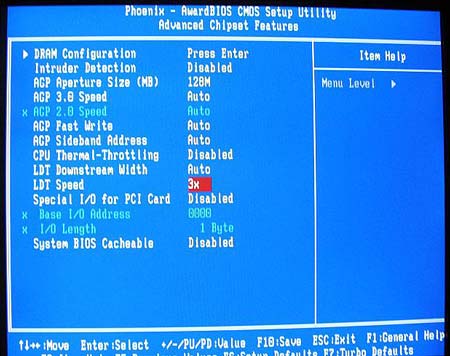
Advanced Chipset Features has submenus for Dram and Hypertransport timings.
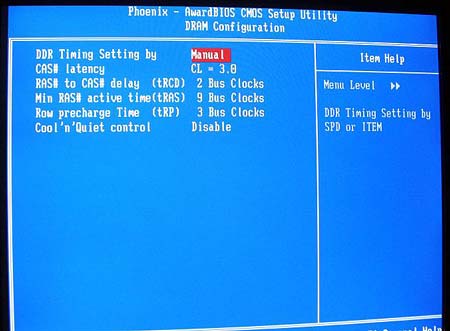
AOpen provides a very complete selection of memory timing adjustments in the Dram submenu.
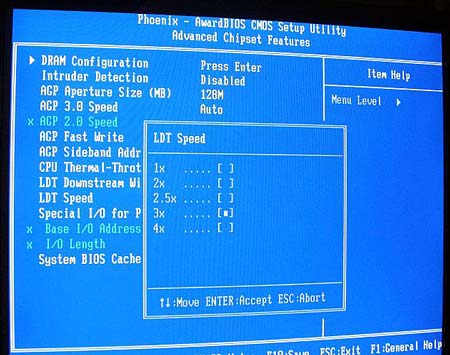
There are also settings to adjust HT frequency. This becomes very important in extreme overclocking. While we were surprised to see a 4X option (the 150 is specified as 600HT), we did not find the 4X setting very stable or useful.
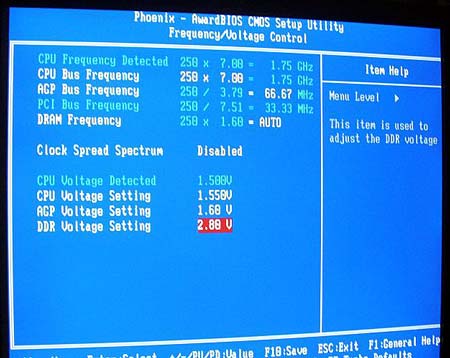
Frequency and Voltage adjustments are in this submenu.
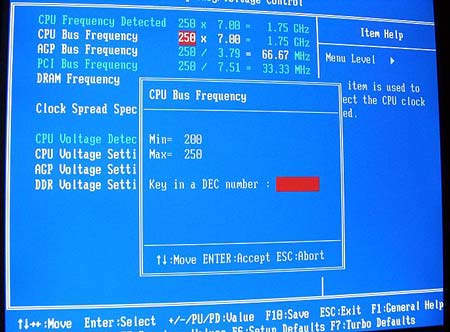
This includes FSB and Ratios below the CPU default. While the FSB range is only to a disappointing 250, we found ways around this as you will see in our Extreme Overclocking report.
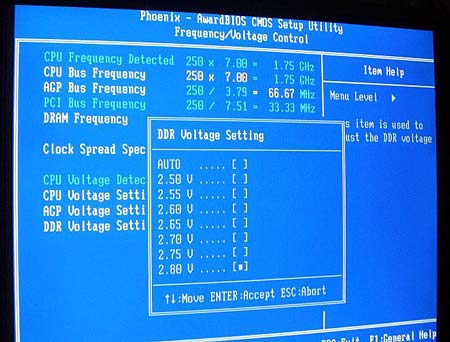
The vDIMM range to 2.8V is acceptable, but we would have preferred settings to 3.0V to 3.1V.
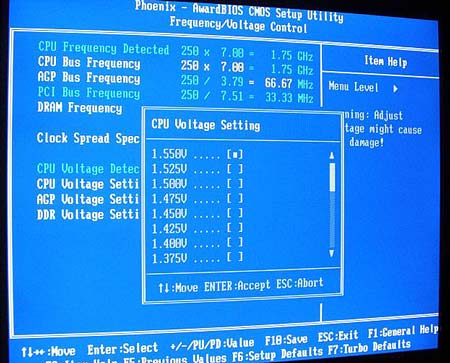
The CPU voltage can only be adjusted to a very disappointing 1.55V. To be fair, we have not seen higher vcores do much to increase overclocking on Athlon 64 processors, but those who use water or phase-change cooling will want a much higher range at the top.
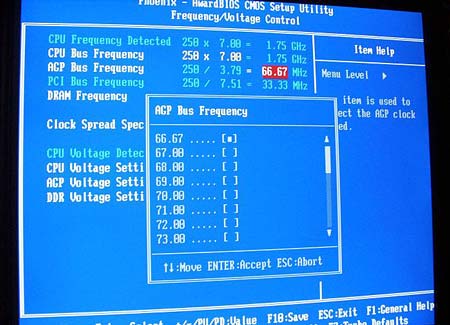
Probably the one thing that we have most wished for on nForce3-150 boards is a working AGP lock. In this case, the adjustments are there from 66.67 to 100 in 1 MHz increments. More important, with BIOS version 1.06M, the PCI/AGP lock really works on this board. How do we know? How about a maximum overclock of 347 with a multiplier of 6.0?
AOpen AK89 Max: Overclocking and Stress Testing
FSB Overclocking Results
BIOS options don't mean much unless they can translate into improved performance. We have complained for months that the major reason we could not reach higher overclocks was not the poor headroom of the Athlon 64, but rather, the lack of a fixed AGP/PCI lock on the VIA and nVidia chipset boards that we were testing. Now, we get a chance to put our money where our mouth is.| Front Side Bus Overclocking Testbed | |
| Default Voltage | |
| Processor: | Athlon64 2.0GHz |
| CPU Voltage: | 1.5V (default) |
| Cooling: | AMD Stock Athlon 64 Heatsink/Fan |
| Power Supply: | Antec TruePower 430W |
| Maximum OC: (Standard Ratio) |
233FSB x10 2333MHz (+16.5%) |
| Maximum FSB: (Lower Ratio) |
347FSB x 6 (328x7 for CPU limited 2296MHz) |
The above overclocking setup at default voltage allowed us to reach a stable FSB of 233. With such a limited top vCore, we had to consider the 1.55V as essentially the same as the default 1.50V. A voltage range to at least 1.7V to 1.85V would be preferred - especially since the AK89 Max turned out to be an incredible overclocker. Even without CPU voltage adjustment, we reached an astounding 347FSB using some common overclocking tricks. Take a look at the Extreme Overclocking section to see details on how we reached those levels. Screen captures are also included.
Front Side Bus Stress Test Results:
A full range of stress tests and benchmarks were run to ensure the AK89 Max was stable at each overclocked FSB speed. This included Prime95 torture tests, and the addition of other tasks - data compression, various DX8 and DX9 games, and apps like Word and Excel - while Prime95 was running in the background. Finally, we ran our benchmark suite, which includes Veritest Winstone 2004 suite, Unreal Tournament 2003, SPECviewperf 7.1, and Aquamark 3. 230MHz was the highest overclock that we were able to achieve with the AOpen while running these tests at default voltage and default multiplier.Memory Stress Test Results:
The memory stress test is very basic, as it tests the ability of the AK89 Max to operate at its officially supported memory frequency (400MHz DDR) at the lowest supported memory timings that our Mushkin PC3500 Level 2 or OCZ PC3500 Platinum Ltd Modules will support. Memory stress testing was conducted by running RAM at 400MHz with 2 DIMM slots filled.| Stable DDR400 Timings - 2 DIMMs (2/3 DIMMs populated) |
|
| Clock Speed: | 200MHz |
| Timing Mode: | N/A |
| CAS Latency: | 2.0 |
| Bank Interleave: | N/A |
| RAS to CAS Delay: | 2T |
| RAS Precharge: | 5T |
| Precharge Delay: | 2T |
| Command Rate: | N/A |
We had no problem running 2 DS 512MB DIMMs of our standard Mushkin PC3500 Level 2 or OCZ PC3500 Platinum Ltd in the AOpen AK89 Max. Both of these memories were completely stable at the Jedec standard memory voltage of 2.6V at DDR400 with the fastest 2-2-2-5 timings that we could select on this board. We were able to achieve the same fast timings with either 1 or 2 DIMMs.
Filling all available memory banks is more strenuous on the memory subsystem than testing 2 DIMMs. AOpen states clearly that only 2 DIMMs or a maximum 2GB of memory are supported at DDR400 speed, but we decided to try 3 DIMMs at that speed. 3 DIMMs only worked at DDR333 speed. This was consistent with AOpen's specification of a higher memory capacity of 3GB at DDR333. For best performance on the AK89 Max, we would recommend using 1 or 2 DIMMs. If you want more memory, use 2 of the new 1GB memory modules from Corsair, Kingston, OCZ, and others to allow 2GB of total memory using 2 DIMMs.
| Stable DDR400 Timings - 3 DIMMs (3/3 DIMMs populated) |
|
| Clock Speed: | 166MHz |
| Timing Mode: | N/A |
| CAS Latency: | 2.0 |
| Bank Interleave: | N/A |
| RAS to CAS Delay: | 2T |
| RAS Precharge: | 5T |
| Precharge Delay: | 2T |
| Command Rate: | N/A |
We tested the memory timings with 2 banks filled using several stress tests and general applications to guarantee stability. Prime95 torture tests were successfully run at the timings listed in the above charts. We also ran ScienceMark (memory tests only) and Super Pi. None of the three stress tests created any stability problems for the AK89 Max at these memory timings.
AOpen AK89 Max: Extreme Overclocking 1
With a working AGP lock and working multipliers, we finally get a chance to see how far we can take this Athlon 64 3200+.At default voltage and the stock multiplier of 10, we achieved a stable OC of 233FSB or 2.333GHz on a CPU rated at 2.0GHz. This is the most common method of overclocking where the ratio is fixed and the memory speed is 1:1 and increases with the FSB. It is also the only method of overclocking available on Intel Pentium 4 processors (unless you are lucky enough to have an ES or Engineering Sample that is unlocked).
The Athlon 64 family offers additional methods of overclocking. If the board supports it, ratios or multipliers on the Athlon 64 Socket 754 can be adjusted - but only downward. A 3200+, for instance, runs at 2.0GHz or 10x200. Ratios can be adjusted from 10 down on some boards. The Athlon 64 FX has a completely unlocked multiplier, and can be adjusted either lower or higher than the "assigned" multiplier.
By using this technique and dropping multipliers, we easily reached 250x9. Why would anyone want to run at 250x9 instead of 233x10? First, to use fast memory at the fastest speeds possible. In this case, 250 allows us to run our memory at DDR500, which is significantly faster than DDR400. Second, a higher bus speed, even with the same resulting frequency, generally performs better. We have seen this in the Intel Pentium 4 when the FSB was increased from 533 to 800. Even at the same resulting frequency (2400), 800FSB (12x200) was faster than 533FSB (18x133).
Another way to illustrate this is to compare the same CPU speed at both a 200 and 250 FSB. Here, we are running the AK89 Max at stock 200x10 (2.0GHz or 3200+) using OCZ3500EB memory at 2.5-2-3-9 timings. We have included 3DMark2001SE scores to show the performance difference.
The same tests were run at the same 2.0GHz but with settings of 250x8. While we used the same OCZ3500EB memory, we had to lower CAS timings to 3 from 2.5.
Even though we are running slower memory timings and the exact same CPU frequency, the 3DMark increased. Imagine the differences in 200FSB and 350FSB in this benchmark.
AOpen AK89 Max: Extreme Overclocking 2
While it is normally better to have the FSB adjustments in the BIOS, there are other methods available to get beyond the FSB limit. The AK89 Max is capable of much more than the 250 FSB available in the BIOS, so we used a free windows-based utility called Clock Gen from www.cpuid.com to reach higher FSB. There is a version available for nForce3-150 chipsets.Using DDR533 (PC4200) memory, we were able to run the memory at DDR533 and the AK89 Max at 266x8.5. Another way of saying this is the memory is at 1:1 ratio at 266. Once you reach 250 or so, you normally need to lower the HyperTransport frequency to achieve higher overclocks. At 266, HT is set at 2.5 instead of the standard 3.
The same memory achieved DDR550 at 275x7.5. DDR550 is the fastest memory that we have tested from Corsair and OCZ. However, there are some DDR566 modules that have been recently announced.
Above a FSB Setting of 275, we were interested in seeing just how high we could take the FSB on the AK89 Max.
We easily achieved 300x7 and could probably have gone higher at the 7 multiplier, since our CPU is now known to be capable of 2.3GHz operation. Above about 275, we needed to lower HT to 2x to continue raising the overclock. 2x worked all the way to the highest setting that we could achieve. If you will note the memory settings, you will see we are also using asynchronous settings for the memory at a 300FSB setting. We do not yet have a memory capable of DDR600 operation.
The highest setting we could reach that was CPU limited was 345x6.5, or about 2.3GHz. CPU limited means that the resultant frequency is known to be close to the maximum stable frequency supported by that CPU. We did reach an even higher FSB setting, which gave us the maximum FSB that could be achieved on the AK89 Max, given the available vCore options.
We were able to reach an amazing 347FSB setting with Clock Gen and the settings on the AK89 Max. This is so far above the current 250FSB setting that we begged AOpen to increase the FSB range on the AK89 Max. AOpen says that they will incorporate a wider range in their nForce3-250 version of this board, but you should not expect a revised BIOS with wider FSB adjustments on the AK89 Max. For now, these overclocks are achievable with the 1.06M or later BIOS and the Clock Gen utility. Please note that the shipping version of the AK89 Max we tested had a BIOS that would not even work with Clock Gen. However, AOpen tweaked the BIOS to work effectively with Clock Gen beginning with BIOS Version 1.06L.
AOpen AK89 Max: Tech Support and RMA
For your reference, we will repost our latest support evaluation procedure here:The way our Tech Support evaluation works is first, we anonymously email the manufacturer's tech support address(es), obviously not using our AnandTech mail server to avoid any sort of preferential treatment. Our emails (we can and will send more than one just to make sure we're not getting the staff on an "off" day) all contain fixable problems that we've had with our motherboard. We allow the manufacturer up to 72 (business) hours to respond, and then we will report whether or not they responded within the time allotted, and if they were successful in fixing our problems. In case we don't receive a response before the review is published, any future responses will be added to the review, including the total time it took for the manufacturer to respond to our requests.
The idea here is to encourage manufacturers to improve their technical support as well as provide new criteria upon which to base your motherboard purchasing decisions. As motherboards become more similar everyday, we have to help separate the boys from the men in as many ways as possible. As usual, we're interested in your feedback on this and other parts of our reviews, so please do email us with your comments.
AOpen's technical support process is very straight forward and clear. It is, in fact, one of the best we've encountered. If you have questions about features and specifications, the best place to find an answer is on-line at "Tech Inside". Once inside the Tech Inside page, you can select features and a question and get detailed information about your question. Many questions will be answered here.
If you have a more serious problem related to your installation and need more help, then AOpen's Problem Report is available. First select "Service", then "Problem Reports"" on the AOpen web page. Once you've opened the Problem Reports page, you click on the hyperlink that refers to the country and/or language that applies to you. AOpen includes the following countries and languages:
English (Canada, USA, and Latin America)
English (Europe)
English (Asia & other regions)
Chinese
China
Japanese
German
Dutch
After clicking the hyperlink, we were taken to the "AOpen American Technical Support Center" page. Here, we were asked to fill out a detailed form where we were asked for our personal information (name, address, phone number, etc.), the product in question, the model/serial/part number, system specifications (CPU, Operating System, BIOS version, etc.), and of course, an area for describing the problem in detail. AOpen even lists examples in green under each category in case a user is unsure about what to type in.
In case you do not like the support form format, you can also select the Dr. Open Center, which is a web interactive Technical Support Help Center.
Our last two experiences with AOpen technical support were impressive. AOpen continued to far exceed most other manufacturers this time around, with a response from their tech support staff 10 hours after we sent our email. The answer we got was helpful and correctly diagnosed our problem. We did not try the online Dr. AOpen this time, but our past experience with Dr. AOpen was very good. All-in-all, AOpen has a recent history of some of the best Technical Support experiences that we have encountered.
If you still have a problem and need to RMA your board, AOpen has on-line RMA Procedures, including tracking of RMA requests. You can select "Services", "RMA Services" and be taken to an "OpenCare" page to fill out an RMA form or track an existing RMA Request. This is an outstanding RMA procedure and most users will find the whole AOpen Tech Support and RMA process to be easy to use and responsive.
AOpen's RMA policies and procedures are outstanding and are too rarely seen in the Computer industry. Any manufacturers trying to set up a good interactive website and an RMA process should take a look at the AOpen USA site at http://usa.aopen.com.
Performance Test Configuration
We have dropped P4 comparisons from our A64 benchmarks and brought back a high speed Athlon XP as many have requested. Since the Athlon 64 is single-channel and we have tested Socket 754 boards with a 3200+ (2.0GHz), we have also removed test results with the Dual-Channel 2.2GHz FX51. This should make charts comparing Socket 754 motherboards much easier to understand.If you are interested in more information comparing the Athlon 64, Athlon 64 FX, Prescott, P4, and P4EE, please see our in-depth comparisons in the recent Prescott/3400+/3000+ launch reviews:
Intel's Pentium 4 E: Prescott Arrives with Luggage
Athlon64 3400+: Part 2
AMD's Athlon 64 3400+: Death of the FX-51
Athlon64 3000+: 64-bit at Half the Price
| Performance Test Configuration | |
| Processor(s): | AMD Athlon 64 3200+ (2.0GHz) AMD Athlon XP 3200+ (2.2GHz, 400MHz FSB) |
| RAM: | 2 x 512MB Mushkin PC3500 Level II OR 2 x 512MB OCZ PC3500 Platinum Ltd |
| Hard Drive(s): | Seagate 80GB or 120GB 7200 RPM (8MB Buffer) |
| Video AGP & IDE Bus Master Drivers: | SiS AGP 1.17 (10-07-2003) VIA 4in1 Hyperion 4.51 (12-02-2003) NVIDIA nForce version 3.13 (11-03-2003) |
| Video Card(s): | ATI Radeon 9800 PRO 128MB (AGP 8X) |
| Video Drivers: | ATI Catalyst 4.4 |
| Operating System(s): | Windows XP Professional SP1 |
| Motherboards: | AOpen AK89 Max (nVidia nForce3-150) nVidia nForce3-250 Reference Board AOpen AK86-L (VIA K8T800 3200+) ECS 755-A2 (SiS 755 A64 3200+) SiS 755 Reference Board (A64 3200+) Abit KV8-MAX3 (VIA K8T800 A64 3200+) ChaintechZNF3-150 (nForce3-150 A64 3200+) MSI K8T Neo (VIA K8T800 A64 3200+) DFI NFII Ultra (nForce2 U400 Athlon XP 3200+) |
Tests on Socket 754 Athlon64 motherboards and Socket A Athlon XP used either Mushkin PC3500 Level II or OCZ PC3500 Platinum Ltd memory modules. Both memories use Winbond BH5 chips and perform virtually the same in our benchmarks.
All performance tests were run with the ATI 9800 PRO 128MB video card with AGP Aperture set to 128MB with Fast Write enabled. Resolution in all benchmarks is 1024x768x32 unless otherwise noted.
Additions to Performance Tests
We have updated to Veritest Multimedia Content Creation Winstone 2004 and Veritest Business Winstone 2004 for system benchmarking. Some earlier board tests used the earlier Winstones 2003/2002, which are not results comparable to Winstone 2004. We have, therefore, dropped those results from our graphs.Game Benchmarks
We have added several benchmarks to our standard Gaming tests. These include Halo, Microsoft's Direct X 9.0b game; Splinter Cell, a DX9 game; X2 Benchmark, a DX 8.1 game that includes Transform and Lighting effects; the DX9 Aquamark 3; and the DX 8.1 Comanche 4 benchmark using the 4X anti-aliasing setting to differentiate system performance better using our standard ATI Radeon 9800 PRO video card. We will be reporting more results at 1280 x 1024 resolution in future system and motherboard benchmarking where that resolution provides useful performance data. We have included results of these tests wherever they were available. Older benchmarks did not include some of the newer tests.Content Creation, General Usage and Encoding
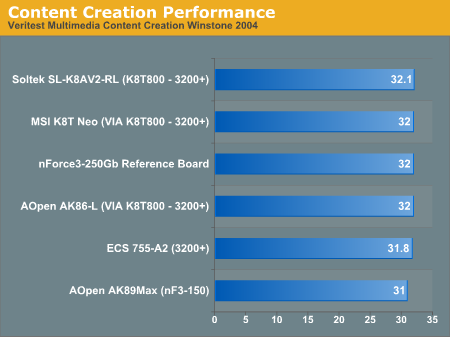
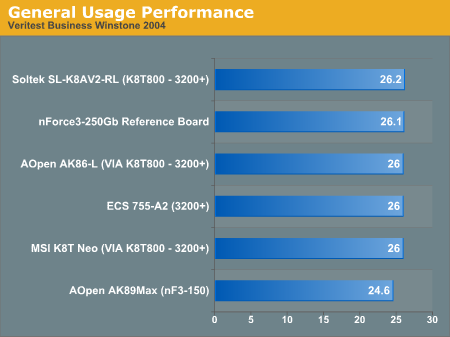
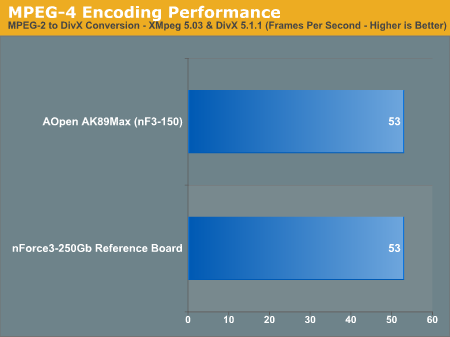
Gaming Performance
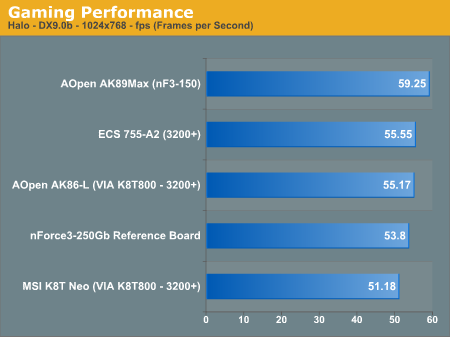
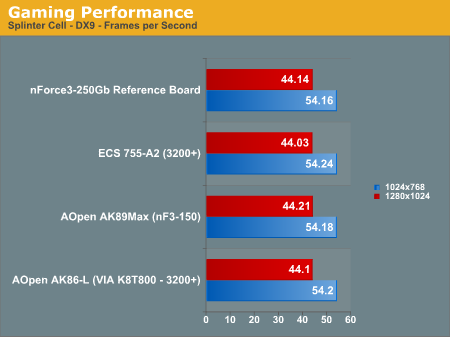
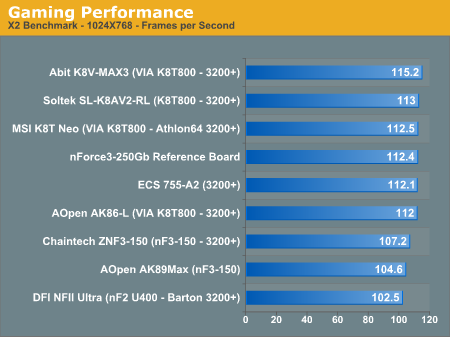
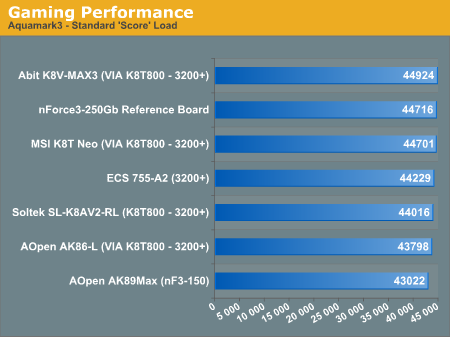
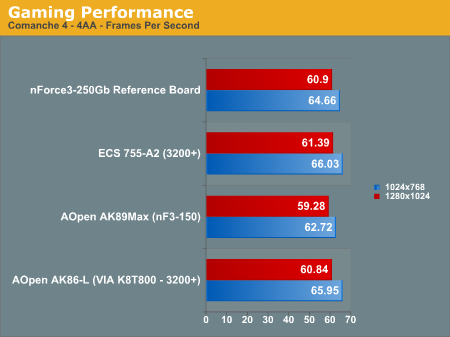
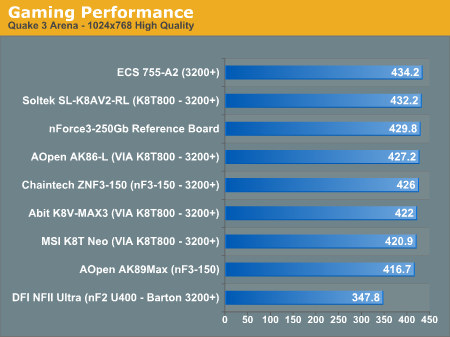
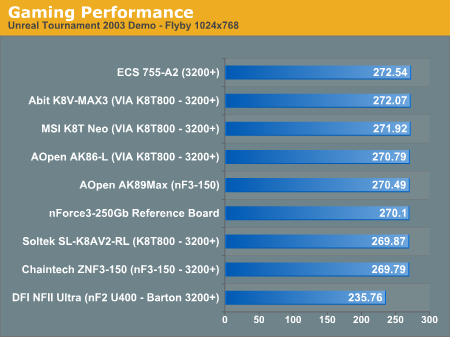
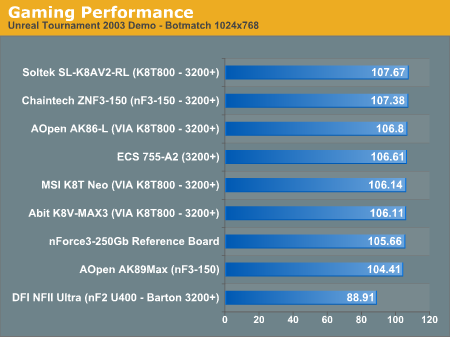
High End Workstation Performance
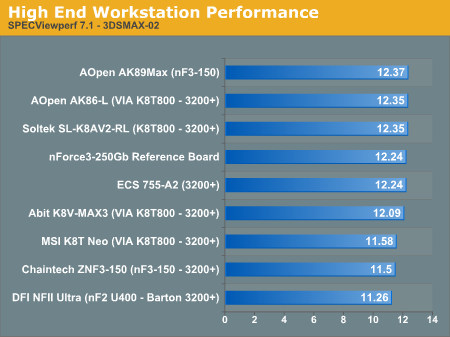
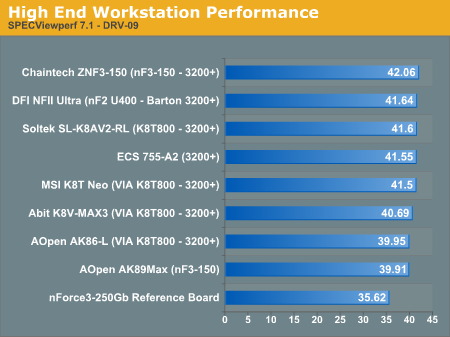
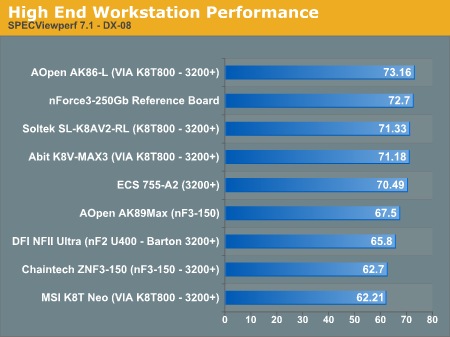
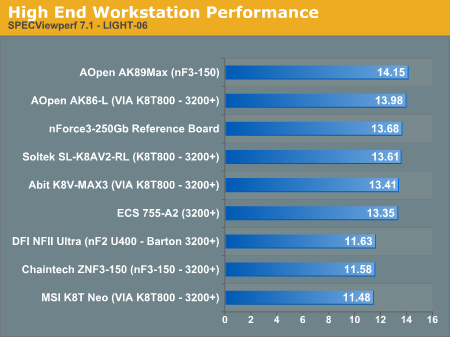
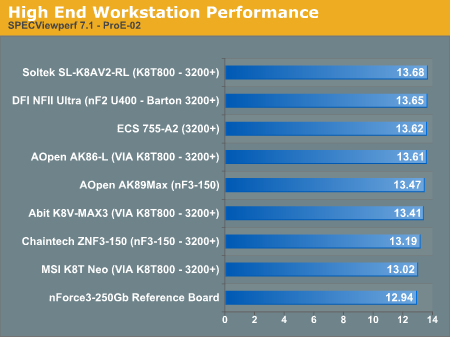
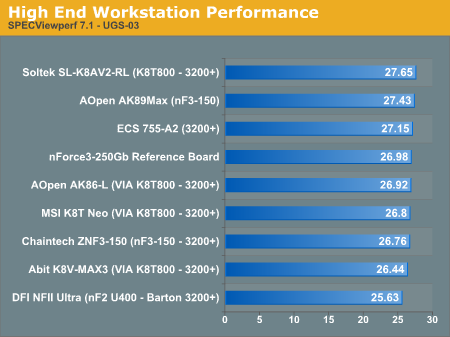
Final Words
The AOpen AK89 Max is aimed at a different market segment than the AK86-L. The AK86-L excels by bringing very high performance and reasonable features to a value-priced board at less than $100. The AK89 Max that we are testing here is aimed at providing everything but the kitchen sink. It is feature-rich with Firewire, 4-drive SATA, Dual BIOS, and optical and coaxial audio IO. It brings with it just about every option that AOpen could cram on a Socket 754 nForce3-150 motherboard. Compared to other top nF3-150 boards, the AK89 Max can certainly hold its own.If the AOpen AK89 Max is evaluated just on the basis of our benchmark tests, the performance would be considered about average compared to other Athlon 64 motherboards we have tested. However, there is a lot more performance waiting beneath the surface of the AK89 Max - performance that is unique among the Athlon 64 boards that we have tested.
The AK89 Max is the first nForce3-150 board that we have tested with a true working PCI/AGP lock. Other enthusiasts report the Gigabyte K8NNXP and the Shuttle AN50R also to have working locks, but we have not personally confirmed this. We can tell you that with the latest 1.06M BIOS, AGP/PCI lock, and working multipliers, we achieved the highest overclocks yet on the Athlon 64. We were able to achieve a stable 233 FSB setting at default voltage with a standard multiplier. We also quickly outstripped the on-board range to 250 FSB. However, with the free Clock Gen for nForce3 from www.cpuid.com, we were able to fine-tune multipliers and FSB - reaching a truly astounding 347FSB.
When we first looked at the AK89 Max, we were not particularly impressed. In fact, we considered passing on reviewing the board with the first nForce3-250 boards starting to appear. We are glad AOpen persisted, however, because 2 BIOS revisions later, we see a remarkable nF3-150 board with tremendous capabilities. If we have a complaint about the AK89 Max, it is not with AOpen's implementation. AOpen got the nF3-150 right; it is just that it comes very late to the nF3-150 life cycle. The AK89 Max is still hampered somewhat by the maximum 600 HyperTransport of the 150 chipset. While the AK89 certainly makes the most of the 600HT and carries it to heights we didn't think the nF3-150 could reach, it really makes us just that more anxious to see a nForce3-250Gb motherboard from AOpen.
The AOpen AK89 Max is the best nForce3-150 motherboard that we have tested, but we already have nF3-250 motherboards that we are testing, which promise even more with working locks and a 1000 HyperTransport option. We do wish AOpen could improve the CPU voltage range and widen the available FSB settings. The AK89 Max is also the first nF3-150 or VIA K8T800 motherboard we have tested that deserves and can definitely use a FSB range to 350. But even without these options, the AK89 Max set new overclocking records in every category.
If you're currently in the market for a Socket 754 motherboard based on the nForce3-150 chipset, you won't do any better than the AOpen AK89 Max. We can't wait to see AOpen's nForce3-250 motherboard with all the lessons they learned in developing this design.