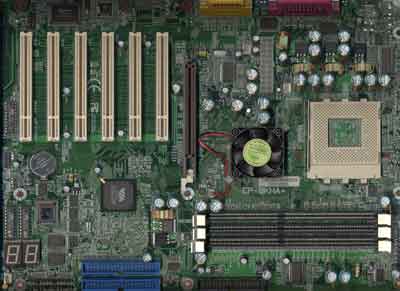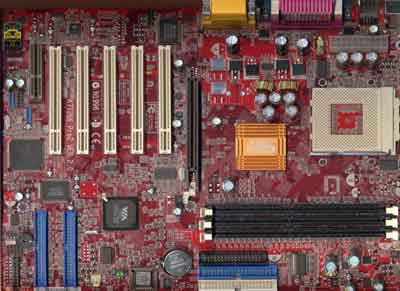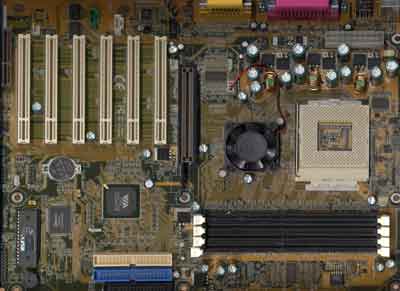Original Link: https://www.anandtech.com/show/839
VIA KT266A Initial Roundup - October 2001
by Anand Lal Shimpi on October 24, 2001 6:45 AM EST- Posted in
- Motherboards
Intel has been given a tough time these days; the Pentium 4 just can't seem to get the recommendation over the Athlon XP and as if that wasn't enough, Intel's strengths in the market are still largely ignored. One of Intel's largest strengths is their chipset business; although far from the most desirable solution, Intel's 845 chipset has turned out to be one of the most stable and reliable platforms ever. While it's true that we won't see many enthusiasts with i845 based PCs, we can commend Intel on the fact that on the chipset's launch day motherboards were immediately available. Historically, this has been the way desktop chipsets and motherboards have been launched. Somewhere along the line it became acceptable to get all excited about a chipset without seeing a single retail motherboard based on that platform for weeks and even months.
At this point we could bring out nForce as the perfect example but even at the time of publication nForce based motherboards are not readily available (note that the chipset was "launched" in June). We'll spare nForce until later, today we are concerned with the first few motherboards based on VIA's KT266A chipset. This chipset was officially launched on September 3, 2001, although it was due weeks before that. As you'll remember, the release was inspired by increasing pressure from SiS and worries that NVIDIA would have a killer product on their hands with nForce. Now, almost two months after the initial launch we are finally seeing motherboards based on the chipset appear in the retail channels.
With only three boards readily available this is far from an Intel chipset launch, which is something that VIA and the rest of the chipset players will have to work on in the future. Regardless, with the arrival of the Athlon XP many users are finding themselves in a very tempting position of wanting to upgrade. We've already shown you how much of a difference a high performing DDR platform like the KT266A can make in the benchmarks, but now it's time to take a look at the options you have available if you're making that upgrade today.
We've started out this mini-roundup with the three currently available motherboards, but we will continue to update it as more motherboards become available. As for now, the contenders are: the EPoX 8KHA+, MSI K7T266 Pro2-RU, and the Shuttle AK31 Revision 3.1. All of the boards are based on VIA's KT266A chipset and feature the same VIA 8233 South Bridge. For more information on the chipset itself take a look at our original review of it from September.
General Comments & Concerns
There were a number of problems with the original KT266 that were only discovered after boards started getting into the hands of end users. One of those problems happened to be an issue with power being cut to the USB ports when overclocking the FSB past 138MHz. It turns out that this was entirely a power delivery issue where motherboard manufacturers hadn't taken this into account. The problem was solved on the KT266A reference board and we are happy to announce that all three of the boards we reviewed here worked fine with their USB ports at a FSB frequency of 150MHz and beyond. The way we tested was simple; we hooked up an Intel PC Pro web cam, a Microsoft Intellimouse, and a CF Reader all to the USB ports on the motherboard being tested. We then proceeded to copy a 70MB file to a 128MB CF card in the reader, while streaming video in NetMeeting using the USB web cam and continuously moving the mouse to generate even more traffic over the USB ports. Both at normal clock speeds and at overclocked FSB settings we encountered no problems with any of the boards.
The next bit of news we have to report isn't as positive and it is in regards to support for the Athlon XP's on-die thermal diode. One of the mobile centric features of AMD's new Palomino core is the long awaited introduction of a thermal diode to more accurately measure the chip's temperature on the die itself. Unfortunately, as we saw when the first Intel processors began shipping with on-die thermal diodes years ago, motherboard manufacturers are very slow to support the diode with their designs. All three of the boards we evaluated continued to use external thermisters to measure CPU core temperature in spite of the presence of the new thermal diode in the Palomino cores. This was to be expected as it wasn't until the latter days of the Pentium III and really until the Pentium 4 that we saw motherboard manufacturers read CPU temperatures directly off of Intel's on-die diodes. While it would be nice to see a quicker adoption phase with Socket-A motherboards we're not getting our hopes up. As you can probably guess, a major feature for all of the current and upcoming KT266A motherboards is full support for AMD's Athlon XP processor.
We've been making a lot of comparisons to the i845 lately mainly because the chipset and motherboards were very mature upon their launch. These three boards are also doomed to that same comparison. Although they clearly outperform the i845/Pentium 4 solutions, the maturity level of these initial motherboards just isn't there yet. As you'll surely see, the performance varies enough between the contenders that it's too early to crown a performance leader; BIOS revisions over the next few weeks will play a major part in the performance maturity of these boards.
We just recently started stress testing the motherboards we review even more by benchmarking with all memory banks populated. Despite some isolated quirks, all three boards worked fine with all of their memory banks populated.
The final point to make is that the KT266A boards we are looking at today are among some of the most affordable, high performing boards available. If you remember back to the Athlon's introduction where good boards were $170+, it's refreshing to see solid boards retail for under $100 in some cases.
With that said and done, it's time to get to the contenders.
EPoX EP-8KHA+: Pure Speed
|
EPoX EP-8KHA+ |
|
|
CPU
Interface
|
Socket-462
|
|
Chipset
|
VIA
KT266A
|
|
Form
Factor
|
ATX
|
|
Bus
Speeds
|
100 - 199MHz (in 1MHz increments) |
|
Core
Voltages Supported
|
Auto
Detect |
|
DIMM
Voltages Supported
|
2.5V
- 3.2V (in 0.1V increments)
|
|
Memory
Slots
|
3
184-pin DIMM Slots
|
|
Expansion
Slots
|
1
AGP Slot |
|
On-board
Audio
|
Avance
Logic ALC201A
|
The 8KHA+ is the first retail KT266A motherboard we had a look at and we liked it so much that we used it in our review of the AMD Athlon XP. The board is very high performing and was the only one out of the three to actually match the performance of the KT266A reference board we looked at almost two months ago. The performance comes at no loss to any features as the board has six PCI slots and three DIMM slots. You won't find any CNR slots on this board which is a welcome change from the unusable CNR slots we've become accustomed to seeing on motherboards.
The 8KHA+ has a very well laid out Award BIOS setup in which all multiplier and FSB controls can be adjusted. Like the other two boards, the 8KHA+ can not only adjust the voltage supplied to the CPU but also the voltage supplied to the memory banks which can be useful in overclocking your memory well beyond their rated spec. The default setting for the 'VDIMM' voltage is already boosted by 4% from the factory, for all of our tests we ran it at the rated 2.5V setting instead of the boosted 2.6V default to be fair. We noticed no decrease in stability because of it.
We had two complaints with the 8KHA+. The first was that for whatever reason, Windows 2000 would not get passed the non-GUI portion of its install with a GeForce3 Ti 500 installed. We hypothesized that this could be a problem of delivering sufficient power to the AGP slot for the higher clocked Ti 500 however once Windows 2000 was properly installed, the Ti 500 worked just fine. We tried multiple cards to no avail. The system would simply hang after the Starting Windows 2000 text prompt appeared after the first reboot in the installation process. The install worked perfectly fine with all other cards including the GeForce3, GeForce3 Ti 200 and the ATI Radeon 8500.
The second complaint regarding the 8KHA+ is that it only ships with one two-port USB header leaving two of the 6 USB ports that the chipset supports unused. This is only an issue for those of you with many USB peripherals, which isn't too uncommon these days.
Other than the one issue with the GeForce3 Ti 500 under the Windows 2000 install, we encountered no stability or compatibility issues with the 8KHA+. The 8KHA+ is priced around $105 - $125.
MSI K7T266 Pro2-RU: USB 2.0 is here
|
MSI K7T266 Pro2-RU |
|
|
CPU
Interface
|
Socket-462
|
|
Chipset
|
VIA
KT266A
|
|
Form
Factor
|
ATX
|
|
Bus
Speeds
|
100
- 131MHz (in 1MHz increments) |
|
Core
Voltages Supported
|
Auto
Detect |
|
DIMM
Voltages Supported
|
2.5V
- 2.7V (in 0.1V increments)
|
|
Memory
Slots
|
3
184-pin DIMM Slots
|
|
Expansion
Slots
|
1
AGP Slot |
|
On-board
Audio
|
Avance
Logic ALC201A
|
MSI was one of the first to release a KT266 based motherboard, and they were also one of the first to regret doing so. This time around the KT266A based K7T266 Pro2-RU is a much better product than the original KT266 solution MSI released months ago. The red PCB makes it stand out amongst the competition but the basic feature set doesn't have as great of a contrast. The board only features 5 PCI slots vs. EPoX's 6, but you'll be hard pressed to fill all of them much less one more. Unlike the 8KHA+ this board does feature an ACR slot which will most likely go unused by most.
The three DIMM slots are pretty much standard and the board worked fine with all banks populated with 256MB DDR266 DIMMs.
The most unique feature of the K7T266 Pro2-RU is the on-board USB 2.0 controller that is made by NEC. The K7T266 Pro2-RU has enough on-board headers for a total of 8 USB ports, all of which can be taken advantage of since MSI bundles the appropriate external ports with the motherboard. Of those 8 USB ports, 4 of them are driven by the NEC USB 2.0 controller and can thus be used as regular USB 1.0 ports or they can be used with newer USB 2.0 peripherals thus enabling much higher transfer rates. USB 2.0 peripherals are still scarce so it's up to you as to whether or not this is a true selling point. USB 2.0 support will eventually be integrated into South Bridges so this is more of an intermediate solution. The board also features a Promise IDE RAID controller.
Although the K7T266 Pro2-RU had no problems with the GeForce3 Ti 500, we ended up having more usability complaints about this board than the EPoX. The complaints all stemmed from MSI's decision to use an AMI BIOS setup with the board. The setup has no pop up menus for quickly selecting from a large list of options. For example, when picking a clock multiplier or FSB frequency you have to scroll through all of the values before getting to the one you want. In contrast, the newer Award BIOSes you can hit the enter key to bring up a popup displaying all of the possible options, sometimes allowing you to input a value manually. The BIOS also lacks the option of disabling Halt on Keyboard errors which was a problem for us since the BIOS kept on reporting a "Keyboard Connected Incorrectly" error most likely because of our KVM switch box. An interesting point to note is that there was a multiprocessor version option in the BIOS which indicates that MSI hasn't really custom tailored this BIOS for the K7T266 Pro2-RU.
The board is a bit more expensive than the EPoX 8KHA+; you can expect to find it for around $120 - $130.
Shuttle AK31 Revision 3.1
|
Shuttle AK31 Revision 3.1 |
|
|
CPU
Interface
|
Socket-462
|
|
Chipset
|
VIA
KT266A
|
|
Form
Factor
|
ATX
|
|
Bus
Speeds
|
100 - 166MHz (in 1MHz increments) |
|
Core
Voltages Supported
|
Auto
Detect |
|
DIMM
Voltages Supported
|
2.5V,
2.55V, 2.6V, 2.7V
|
|
Memory
Slots
|
4
184-pin DIMM Slots
|
|
Expansion
Slots
|
1
AGP Slot |
|
On-board
Audio
|
VIA
VT1611A
|
It has been a very long time since we've looked at a Shuttle motherboard, and not too much has changed. Their PCBs still have the same rounded corners that were there when we first started reviewing motherboards over four years ago. You won't find any red or blue dyes, no diagnostic LEDs, and the AK31 still uses the now outdated large BIOS chips instead of the smaller socketed chipswe are used to seeing.
The AK31 Revision 3.1 is really a no-frills KT266A solution. It is outfitted with 6 PCI slots and an ACR slot but by far the most interesting thing about the AK31 R3.1 is the fact that it has four DIMM slots. Very few people understand exactly how difficult it is to layout a Socket-A DDR motherboard with more than two DIMM slots. The demand is great enough for more than two DIMM slots that motherboard manufacturers don't mind putting in a little extra effort, usually at the cost of a little bit of performance in order to go to a three bank design. However most motherboard manufacturers won't touch four DIMM designs with a 10 foot pole. It is very difficult to get the timings right while keeping performance up and eliminating any capacitance issues that may crop up with all banks populated. If you look closely at the AK31's layout however you'll realize exactly how Shuttle of all manufacturers was able to pull it off.
The four DIMM slots are almost perfectly flush with one another. This small but important reduction in trace path between the banks is most likely the reason Shuttle is able to outfit the AK31 with four DIMM slots and as we mentioned earlier on, this board works with all banks populated. With all four banks populated we did have to back off of our memory timings a bit, but the pros definitely outweighed the cons there. Remember that the board will support up to four DIMMs and they don't have to be registered either; a big kudos to the Shuttle engineering team that was able to pull this one off.
The board uses the same Award BIOS setup as the EPoX 8KHA+ so there's no real complaint in that department. When we originally started testing the board it had a much older BIOS on it (revision E6) which was horribly unstable. Using the latest E9 BIOS with official support for the Athlon XP, all of our stability issues were solved.
After using the newer BIOS the number of complaints was significantly reduced to just three. For some reason our unlocked Athlon XP 1800+ would randomly be set to 1700+ (1.47GHz instead of 1.53GHz) when the multiplier was set to Auto in the BIOS. We resolved this issue by forcing it to be 11.5x in the BIOS. The other complaint was the inability to set the memory clock to the FSB clock (host clock) - 33MHz which would be perfect if you're going to be overclocking to the 166MHz FSB. Luckily that option isn't too difficult to add in to a later BIOS revision. The final complaint and most unusual is that the AK31 would not properly set the memory timings when the BIOS was set to detect the proper timings from the SPD EPROM on the DIMMs themselves. We used SPD to set the memory timings on all of the boards to create a level playing field, but when we did so on the AK31 the performance plumetted. Setting the timings manually fixed this but there's no reason SPD shouldn't work the way it's supposed to.
While the AK31 R3.1 didn't come with any external USB headers, the board can be had for less than $100 which is definitely a positive.
The Test
We compared the performance of these three boards in two benchmarks since we've already seen what the chipset (KT266A) itself can do. We have also included two other boards, the ASUS A7V266 (VIA KT266) and the Gigabyte GA-7DX (AMD 760) for comparison purposes. Because the 7DX only has two memory slots we only used 2 x 256MB modules for the performance tests, while the stability and stress tests were conducted with all memory banks populated (768MB in the case of the first two boards, 1GB in the case of the Shuttle AK31).
|
Test Configuration |
|
| Processor(s): |
AMD Athlon
XP 1800+
|
| RAM: |
2 x 256MB Crucial DDR266 SDRAM
|
| Hard Drive(s): |
IBM 75GXP 30GB 7200 RPM
|
| Bus Master Drivers: |
VIA 4-in-1 V4.34V
|
| Video Card(s): |
NVIDIA
GeForce3 Ti 500
|
| Video Drivers: |
NVIDIA
Detonator 21.85
|
| Operation System(s): |
Windows
2000 Professional SP2
|
| BIOS Revisions: |
EPoX
EP-8KHA+: 9/25/2001
MSI K7T266 Pro2-RU: 9/26/2001 Shuttle AK31 Revision 3.1: 9/5/2001 (E9) |
|
Here you can see that there's not much of a tangible performance difference between the fastest KT266A and the ASUS KT266 we are using as a reference point (5.5%).
|
Under games and other non-disk bound benchmarks is where you will see the greatest difference in performance between these platforms. The Gigabyte GA-7DX is a very mature AMD 760 motherboard and performs very well in this test, showing you that the MSI K7T266 Pro2-RU is definitely not optimized for performance at this point. The EPoX 8KHA+ still holds a lead over the Shuttle AK31, but it is worth noting that if we were to turn on SPD on the Shuttle board its score would drop to a dismal 206 fps. All of the other boards are using default SPD settings, for the Shuttle we actually manually configured the timings to what the SPD timings should have been.
Feature Comparison Table
|
Summary |
|||||||
|
FSB
Speed Adjustment
|
Voltage
Tweaking
|
Overclocking Results | RAID / SCSI Controller | PCI/ACR | AGP Pro Slot | ||
| EPoX EP-8KHA+ |
100
- 199MHz
|
Yes
|
163MHz
|
N/A
|
6/0
|
No
|
|
| MSI K7T266 Pro2 |
100
- 164MHz
|
Yes
|
160MHz
|
Promise
PDC20265R
|
5/1
|
No
|
|
| Shuttle AK31 Revision 3.1 |
100
- 166MHz
|
Yes
|
166MHz
|
N/A
|
6/1
|
No
|
|
Final Words
It is far too early to crown a KT266A winner but we already see the EPoX 8KHA+ as being a very solid motherboard and the Shuttle AK31 bringing a fourth DIMM slot back down to desktop motherboards at a very low price. We will continue to update this roundup as newer boards become available. Until then, we hope you enjoyed it.