Albatron PX865PE Pro II (865PE): It's Springdale Time
by Evan Lieb on May 23, 2003 2:52 AM EST- Posted in
- Motherboards
Albatron PX865PE Pro II: Board Layout
For the most part the PX865PE Pro II's layout is excellent.
Thankfully we see that Albatron places the ATX (20-pin) connector on the right-hand side of the motherboard and towards the top (for the most part). If you're not using anything but the highest-quality PSU, placing the ATX connector anywhere else would cause the thick ATX wires to obstruct the installation/uninstallation of the CPU HSF, memory modules, and any other components that you may decide to modify or uninstall in that area. Users of high quality PSUs from Enermax, Antec, Sparkle, etc. do not need to worry about the ATX connector's position.
The ATX12V connector is not located where we like it to be. By placing the ATX12V connector on the left-hand side of the motherboard near the I/O ports, the ATX12V cable runs directly over the CPU HSF, which means you must unhook the ATX12V line to uninstall your HSF. Again, like the ATX cable, higher quality PSUs have an extra long ATX12V cable, so this won't be an issue with these particular PSUs. Still, there are lots of users using standard PSUs who will be affected by this location.
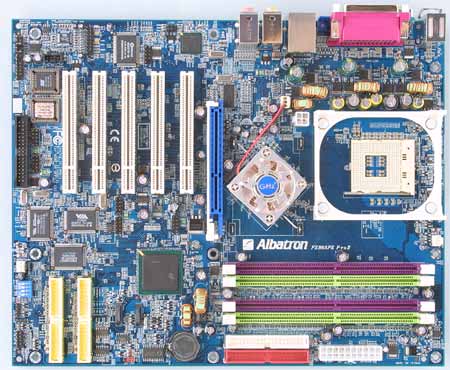
One of the most important layout choices a motherboard maker can make is the positioning of their Primary and Secondary IDE connectors. By placing these two connectors above the midsection of the PCB Albatron has avoided the issue of their bundled IDE cables not being able to reach the upper bays of an ATX case. You're also not forced to twist and turn your IDE cables (like with the ABIT IC7-G) in such a way that it will cause case clutter.
The positioning of the Floppy connector is yet another good layout decision on Albatron's part. By placing the Floppy connector at the bottom of the motherboard Albatron avoids any possible collision with other drives or components. We would have preferred to have seen the Floppy connector located a bit closer to the RAID connectors (but still below them), but I suppose that's being picky.

Albatron decided to go with an active North Bridge HSF for the PX865PE Pro II. A very nice touch to the North Bridge HSF is its copper construction which, in combination with the fan should effectively cool the 865PE North Bridge. Our only complaint is that some users will use bigger and more powerful cooling solutions for their CPU and video card, and since the North Bridge HSF is so close to both the CPU socket and AGP slot, this may force users to adjust the positioning of the North Bridge HSF.

We would have like to have seen more space between the DIMM connectors and the AGP slot on the PX865PE Pro II. There is a bit of room to open the connector, but not much. Though this will mostly be a problem for users with extra long video cards, it's still an issue nonetheless. It is quite a hassle to uninstall a video card if you only want to install or uninstall memory. Those of you that frequently upgrade and maintain your hardware know how annoying cramped DIMM connector space can be.
The USB 2.0 and IEEE 1394 FireWire headers are located well on the PX865PE Pro II. There are two USB 2.0 headers positioned just below and to the right of the 3rd PCI slot. There are also two IEEE 1394 FireWire headers and some more USB 2.0 headers located at the very bottom of the PCB below the last PCI slot. These locations should cause very little concern for case clutter, assuming you use the bundled two-port IEEE 1394 FireWire bracket and four-port USB 2.0 bracket of course.










0 Comments
View All Comments